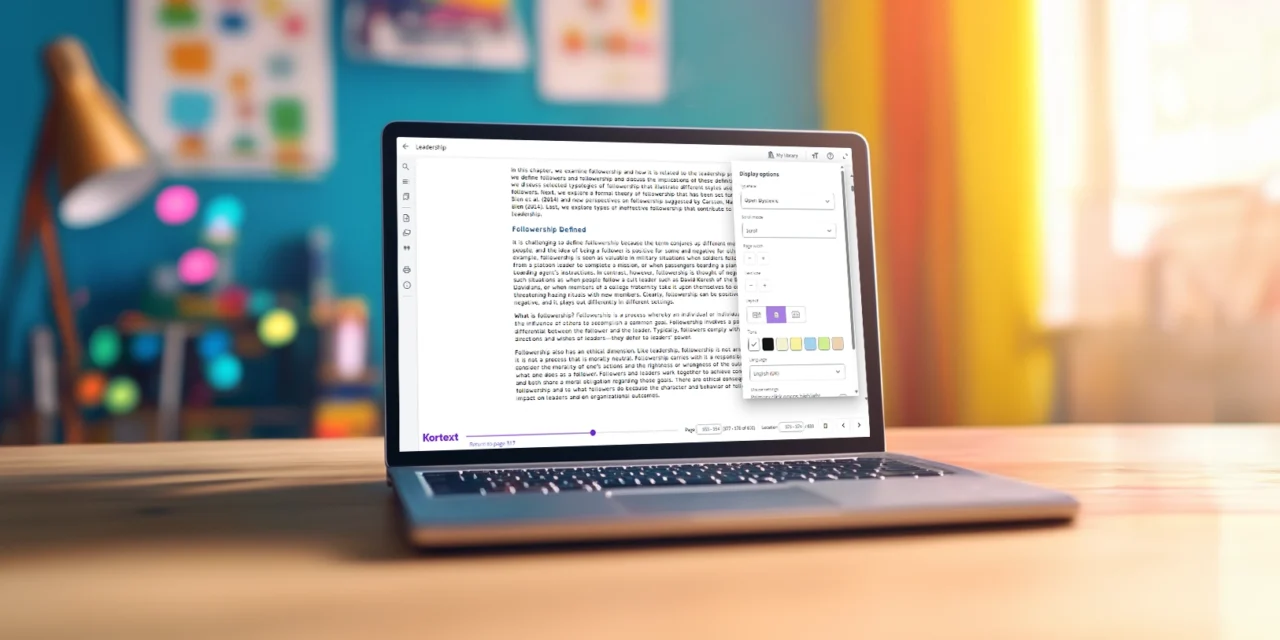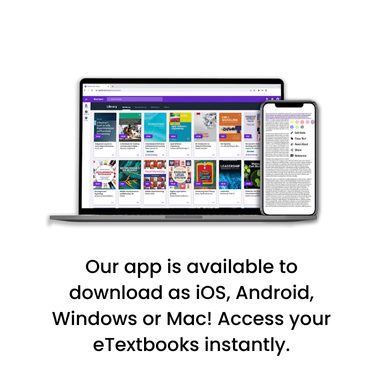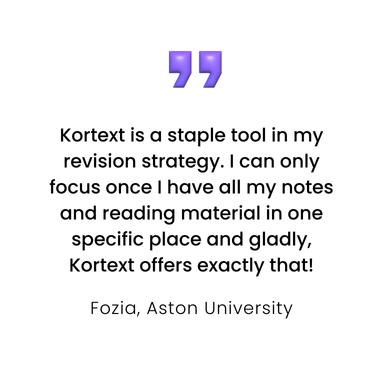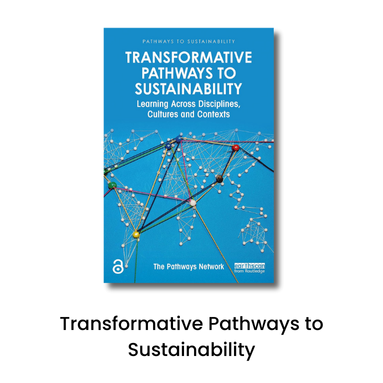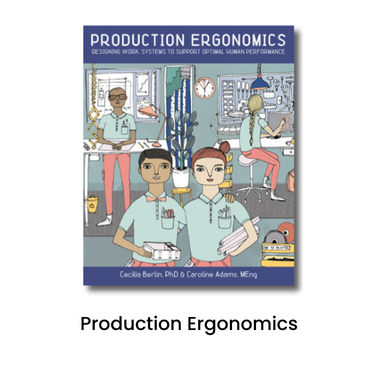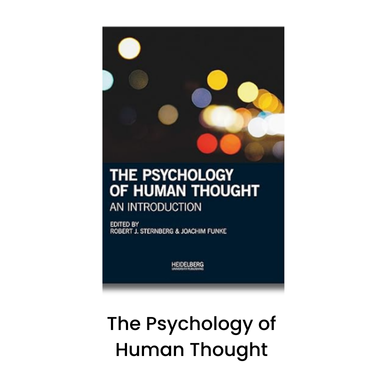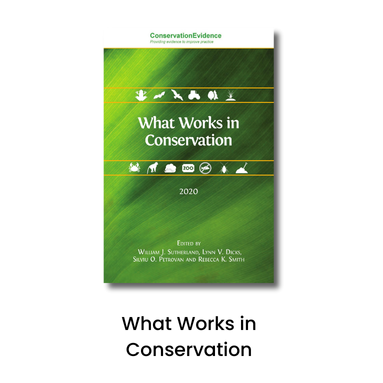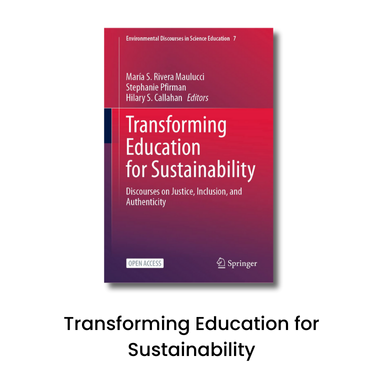Your guide to Kortext’s text and language accessibility features
Kortext is committed to making learning accessible.
We’re constantly working to improve the experience for everyone, regardless of any disability or impairment, so that all students have the tools they need to reach their goals.
In this blog, we’ll explore our accessibility features, starting with options to customise text and language in our EPUB books.
What’s an EPUB? We’re glad you asked! EPUB is an open eBook format allowing you to study on all your devices, with more accessibility options and has better readability than a standard PDF. (You can tell if you are viewing an EPUB if you check the website URL.)
Font styles
If you’re using a browser, to change the font, just click the “TT” icon (also called “Display options”) in the top-right corner. This opens a “Typeface” menu with various font choices.
One helpful option is OpenDyslexic – a font with weighted bottoms and unique shapes that make reading easier for people with dyslexia by improving letter recognition and reducing visual confusion.
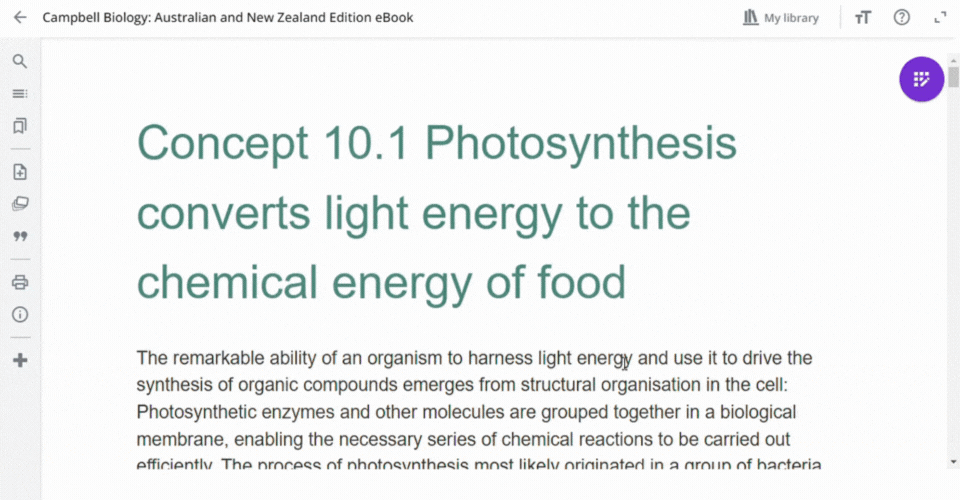
Text size
To change text size in your browser, just click on the “TT” icon, then go to “Text size”. Use the “-” or “+” buttons to make the text smaller or larger, depending on what works best for you.
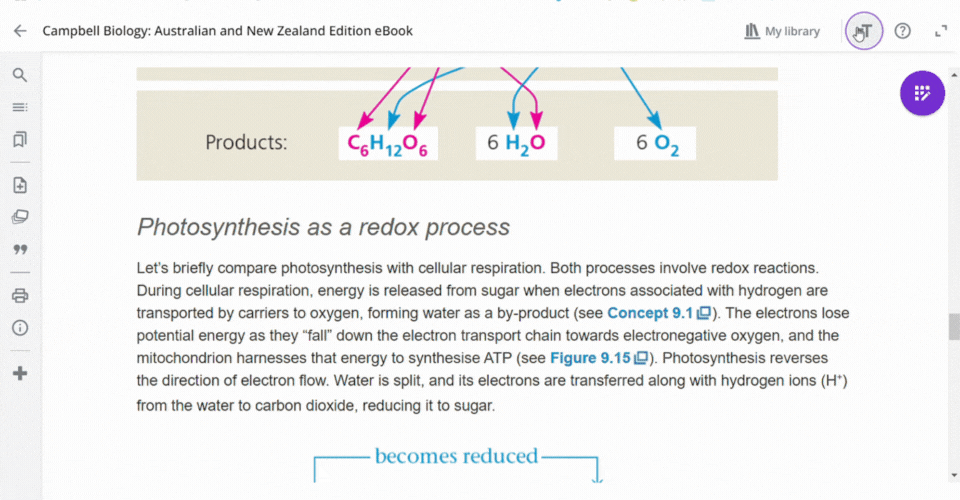
If you’re on the Kortext app, tap the “AA” icon in the top-right corner of an open EPUB. This will give you a few different text size options to choose from.
Having adjustable text size can make a big difference, especially for people with low vision, dyslexia, or other learning needs. Plus, it’s handy for reading on different screen sizes and works better for translated content since text length changes with each language.
Multiple languages
Kortext supports international students and those who speak English as an additional language.
If you’re using a browser, to change the language, open an eBook and click on the “TT” icon. Then, go to the “Languages” drop-down menu, where you can choose from ten different languages, including Arabic, French, and Spanish.
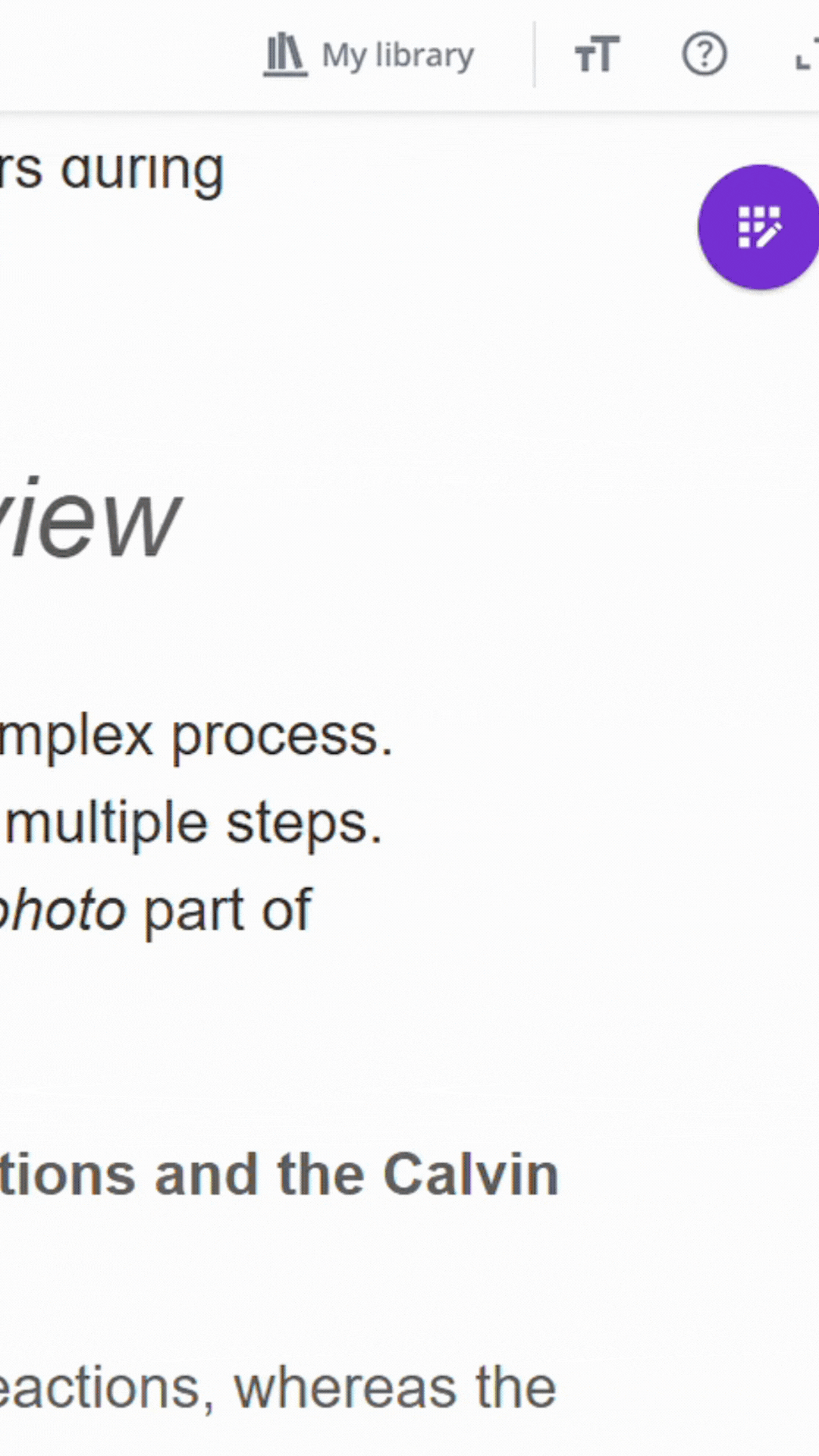
Ready to give these options a try? Just log in here.
Talk with us
If you have any questions or ideas on how we can improve our accessibility features, feel free to reach out to us at accessibility@kortext.com.
Kortext also offers many other accessibility tools! Check out our dedicated accessibility page here to learn more about everything we offer.