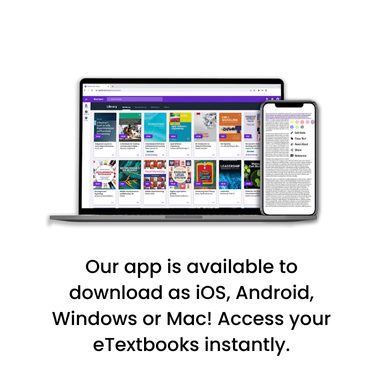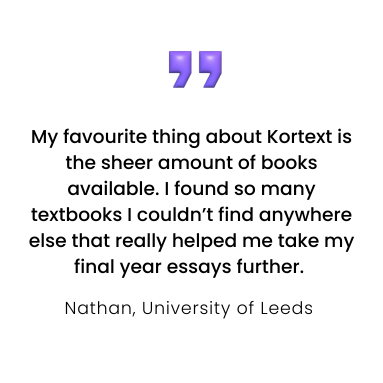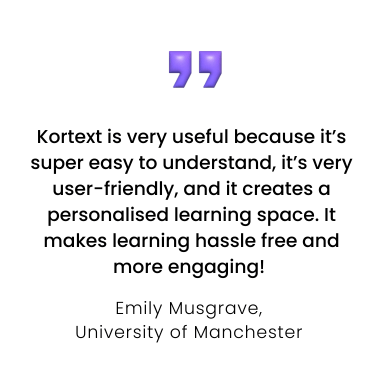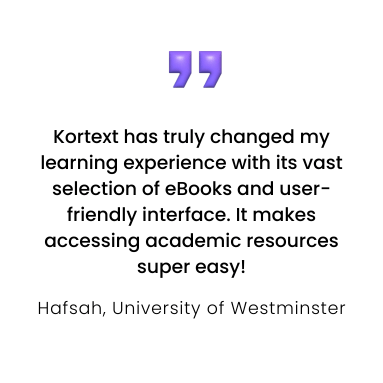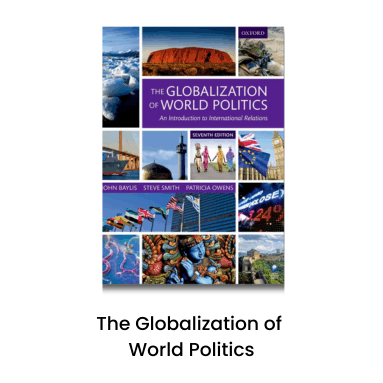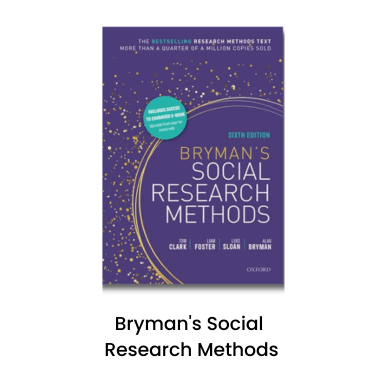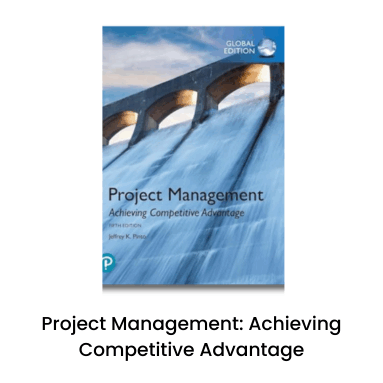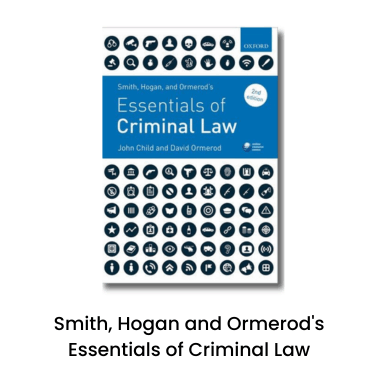A beginner-friendly guide on how to access the app and navigate the platform, for first-time users!
5 key functions Kortext study has to offer:
 Digital bookshelf – access to all your core eBooks on a personal bookshelf, created just for you!
Digital bookshelf – access to all your core eBooks on a personal bookshelf, created just for you!
 Interactive study tools – highlighting, note-taking, bookmarking and search functions that make your study time more productive.
Interactive study tools – highlighting, note-taking, bookmarking and search functions that make your study time more productive.
![]() Offline access – Kortext’s downloadable content means studying isn’t limited to time connected to Wi-Fi, making your commute to uni an opportunity to revise and learn.
Offline access – Kortext’s downloadable content means studying isn’t limited to time connected to Wi-Fi, making your commute to uni an opportunity to revise and learn.
![]() Flashcards – create flashcards, and link them to text in your eBook, by clicking and dragging your cursor to highlight selected text. Then choose an existing flashcard deck or make a new one.
Flashcards – create flashcards, and link them to text in your eBook, by clicking and dragging your cursor to highlight selected text. Then choose an existing flashcard deck or make a new one.
 Seamless integration – Kortext works with virtual learning environments that you may already be using including Moodle, Blackboard and Canvas.
Seamless integration – Kortext works with virtual learning environments that you may already be using including Moodle, Blackboard and Canvas.
4 accessibility features of Kortext you may not know about
 Text to speech – convert text to speech with Read aloud on our app readers. This benefits those who are visually impaired, multitaskers or people who learn better by listening.
Text to speech – convert text to speech with Read aloud on our app readers. This benefits those who are visually impaired, multitaskers or people who learn better by listening.
 Multiple language options – on the platform interface, you can change the language with options including French, German, Spanish, Arabic and Hebrew.
Multiple language options – on the platform interface, you can change the language with options including French, German, Spanish, Arabic and Hebrew.
![]() Personal experience – you can customise your reading environment by changing font style and size in the book text within the eReader.
Personal experience – you can customise your reading environment by changing font style and size in the book text within the eReader.
![]() Reading accessibility – adjust line spacing, margin width and text justification to support different reading needs in EPUB files.
Reading accessibility – adjust line spacing, margin width and text justification to support different reading needs in EPUB files.
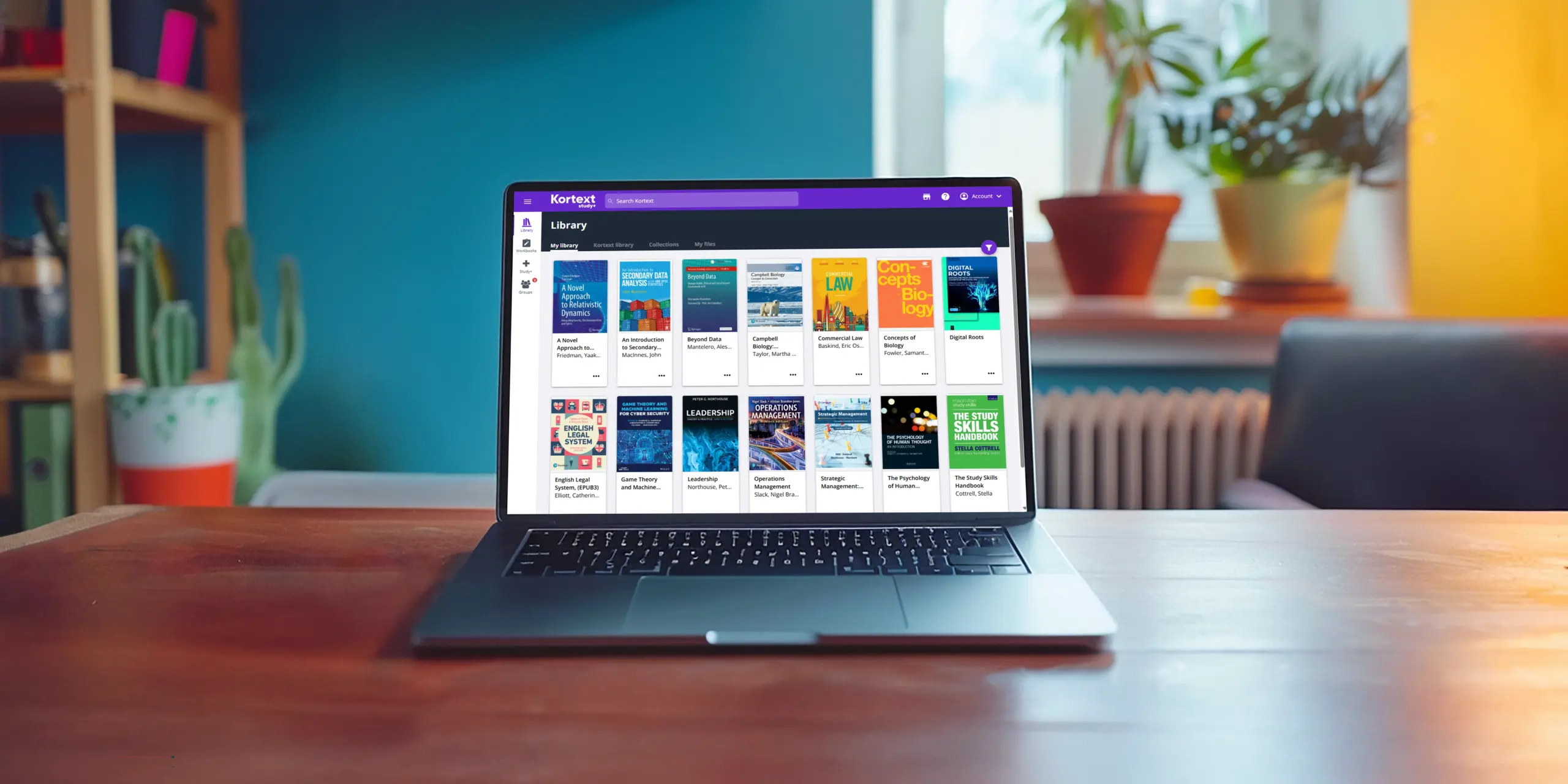
3 features of your bookshelf explained
 My library – this section contains all content available at your institution through the Kortext study platform.
My library – this section contains all content available at your institution through the Kortext study platform.
 My files – here you can upload your own files and utilise Kortext’s smart study tools in your own content.
My files – here you can upload your own files and utilise Kortext’s smart study tools in your own content.
 Groups – the groups function allows you to collaborate with your own study groups or your tutor at any time or place.
Groups – the groups function allows you to collaborate with your own study groups or your tutor at any time or place.
2 steps to the Kortext login process
![]() Simply visit www.kortext.com and tap ‘Log in’ in the top-right corner.
Simply visit www.kortext.com and tap ‘Log in’ in the top-right corner.
![]() Then you can choose to sign in via your institution if your university provides you eBooks or if they do not, you can sign in via email or access code.
Then you can choose to sign in via your institution if your university provides you eBooks or if they do not, you can sign in via email or access code.
1 final message
 Beginning university can be overwhelming, but with Kortext you’ve got one less thing to worry about. Forget about lugging your heavy textbooks around and instead enjoy 24/7 access to your core eBooks, anytime anywhere.
Beginning university can be overwhelming, but with Kortext you’ve got one less thing to worry about. Forget about lugging your heavy textbooks around and instead enjoy 24/7 access to your core eBooks, anytime anywhere.