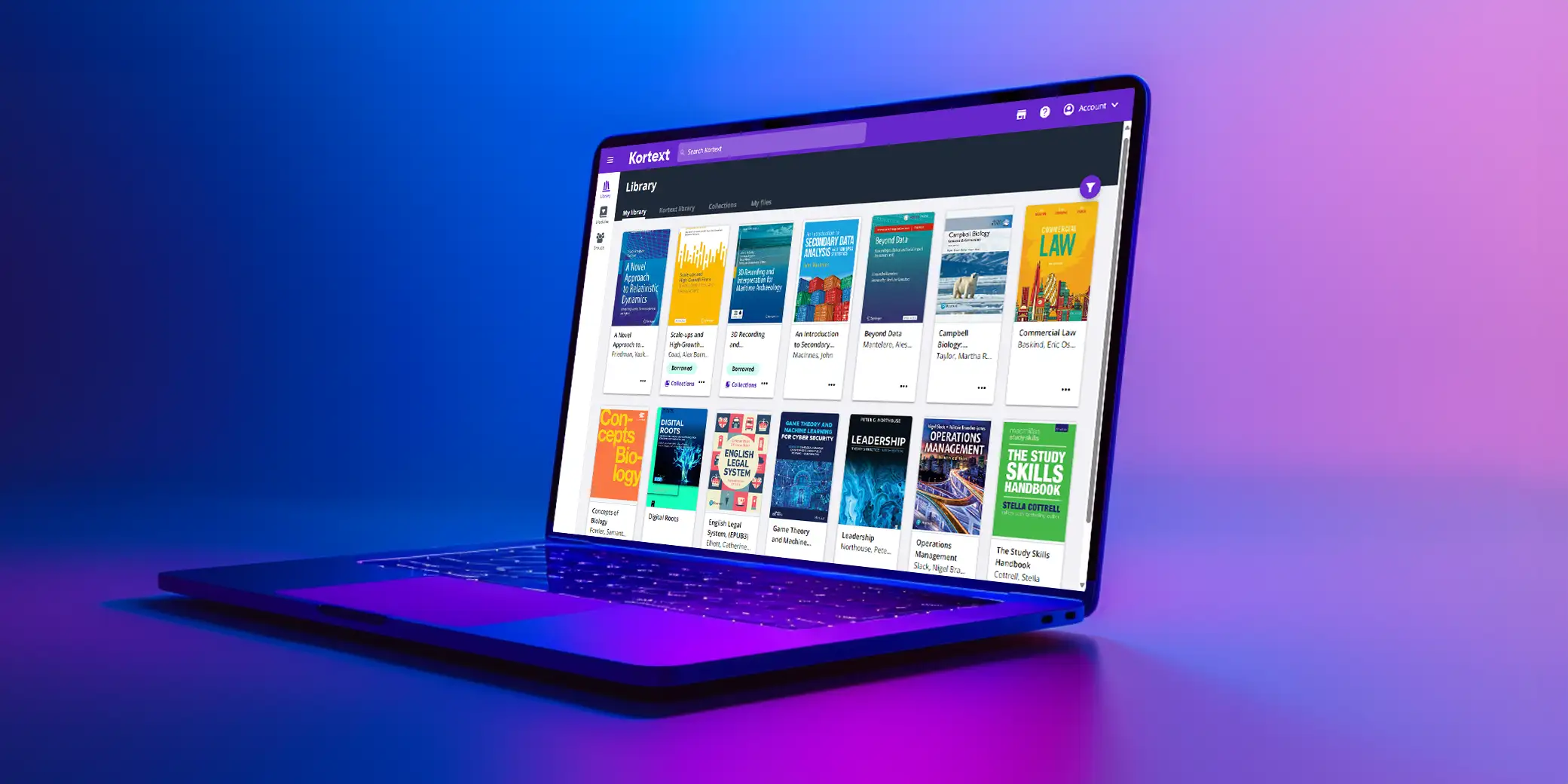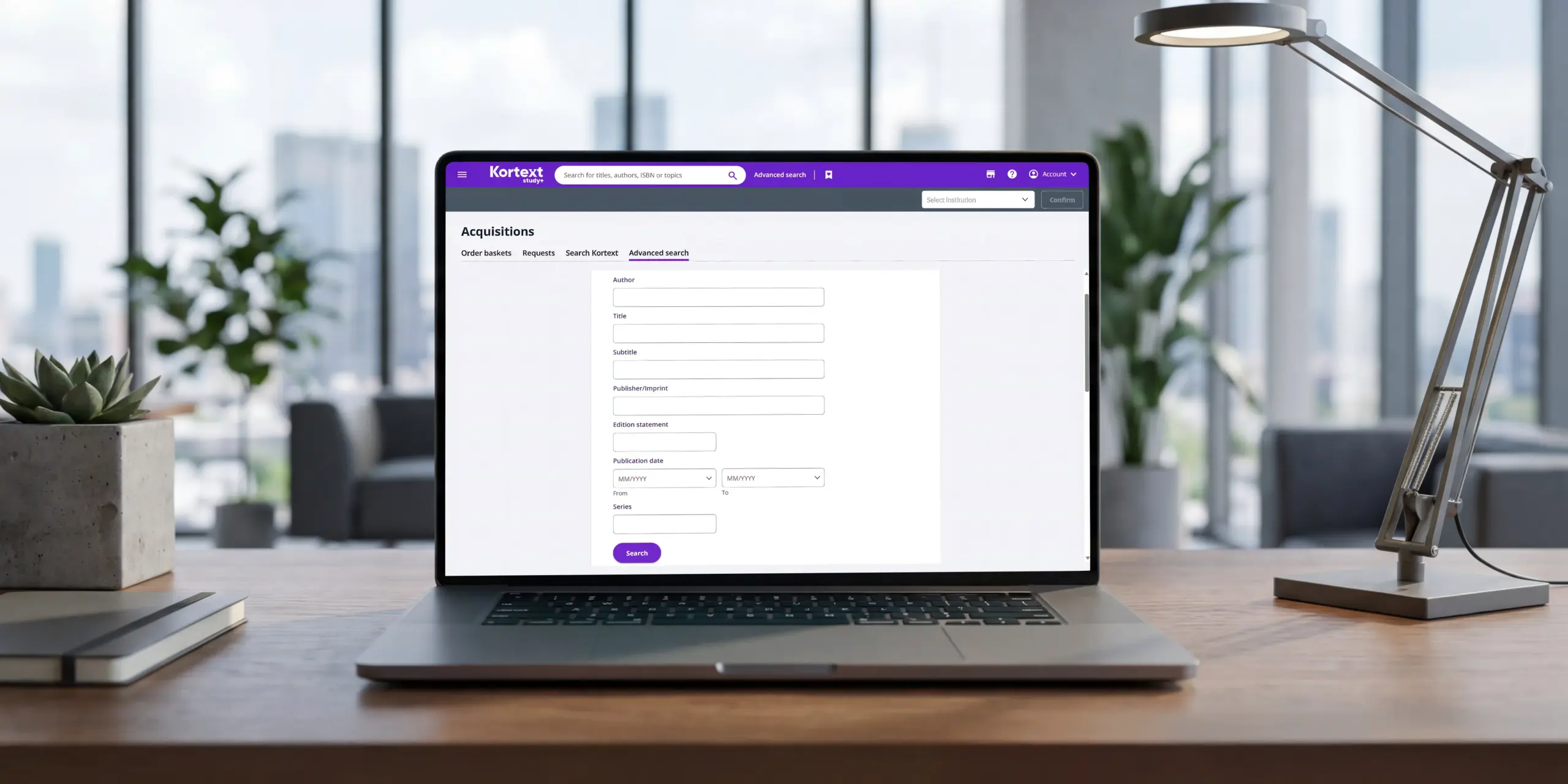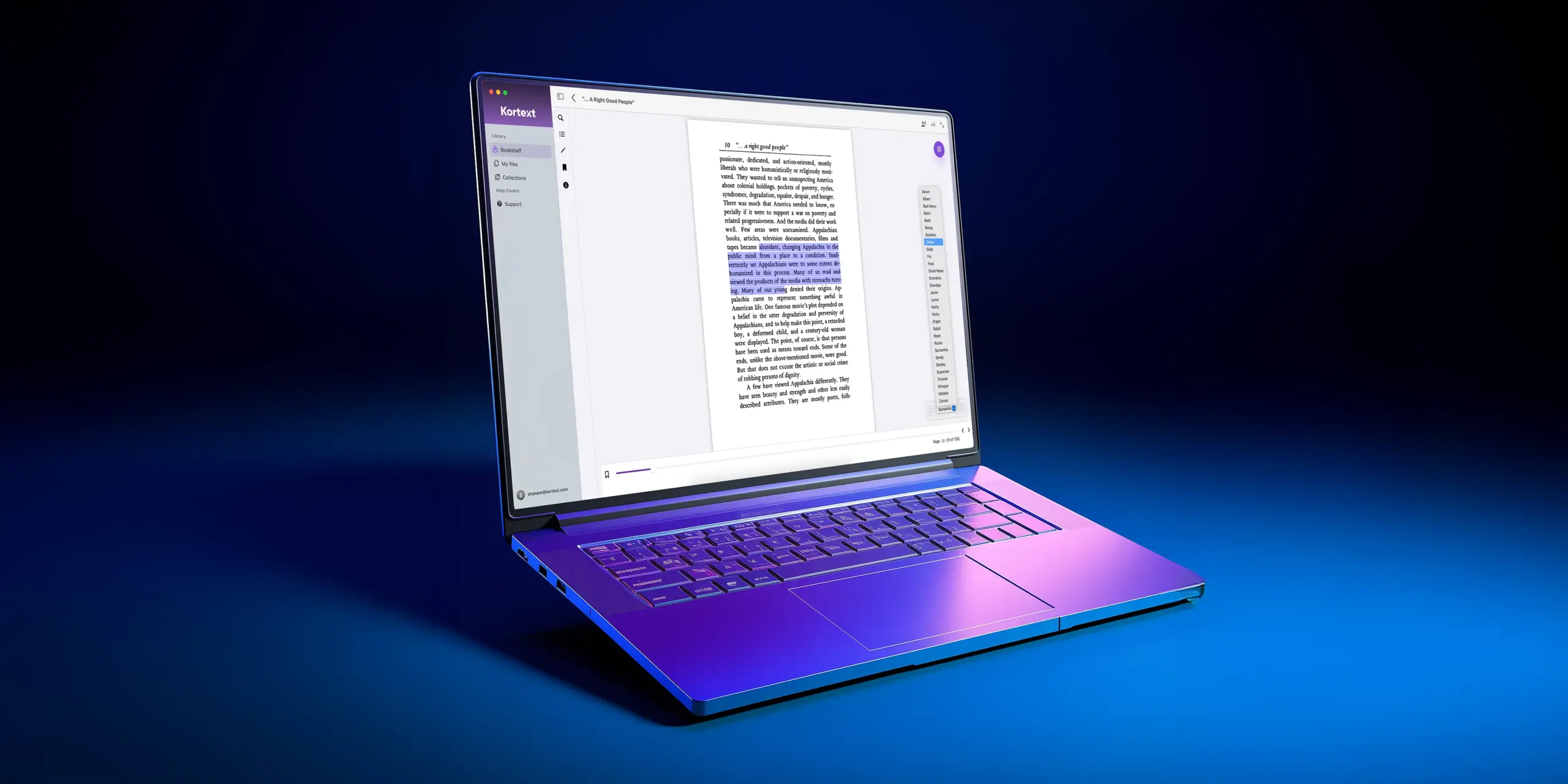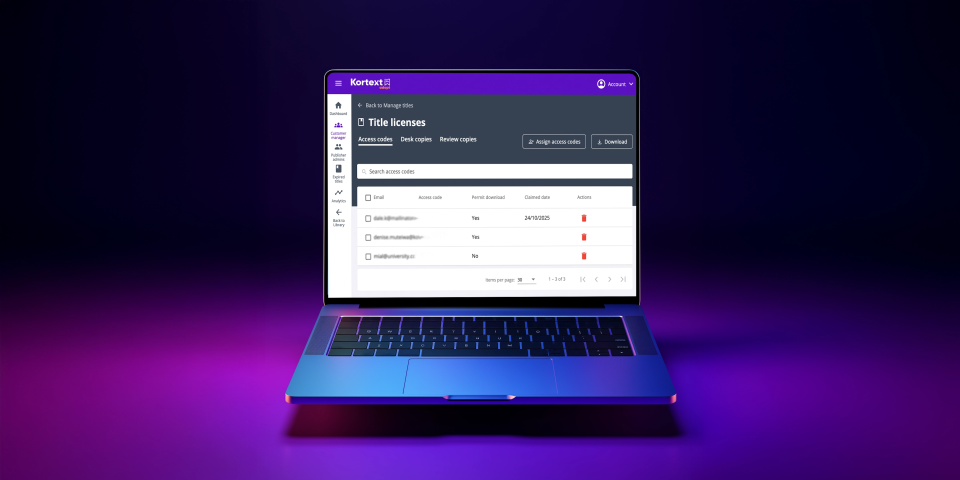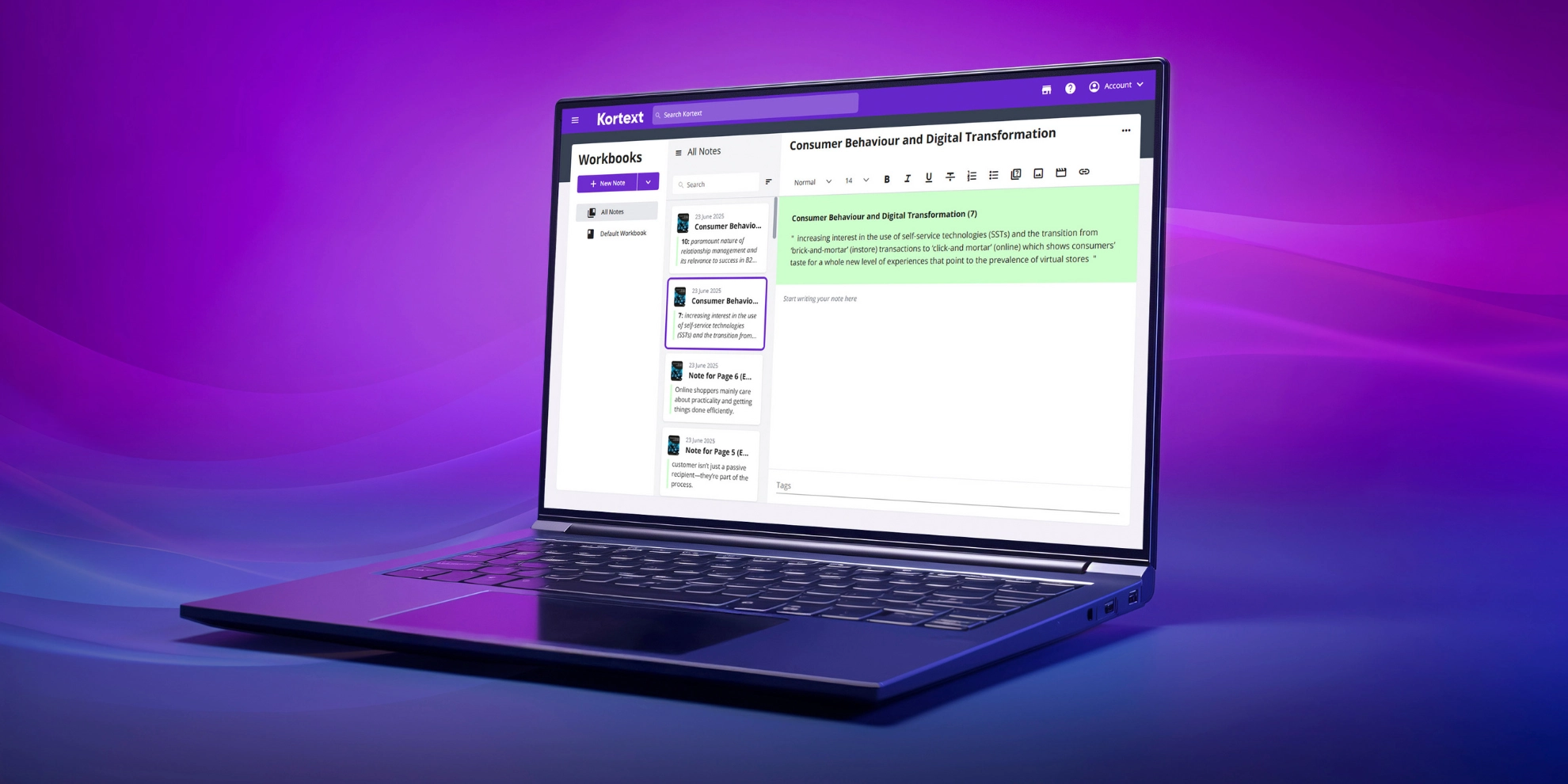Exploring Kortext study
Recently we shared some exciting news about how we’ve rebranded our products to help the Kortext group move forward as one streamlined and cohesive brand.
Now we’re going to take a closer look at our rebranded products, outlining how they fit together and reminding you of all their great features! Let’s start with Kortext study.
A new name
To keep things simple, we’ve chosen brand names that make it clear what each product is designed to do. So the new name for our smart study space is Kortext study.
Similarly, Kortext Premium – our suite of AI-powered study tools – is now called Kortext study+, to create a greater synergy between our standard and enhanced student-facing products.
As well as renaming our brands, we’ve given them a fresh new identity with colour coding to tie related products together. On our website, you’ll see that Kortext study and study+ use the same green accent colour, indicating products aimed primarily at students.
This green colour has been carried through to our new student hub too. We’ve created a dedicated website with blogs, video tutorials and essential resources to help students make the most of our products, providing support at every stage of their learning journey.
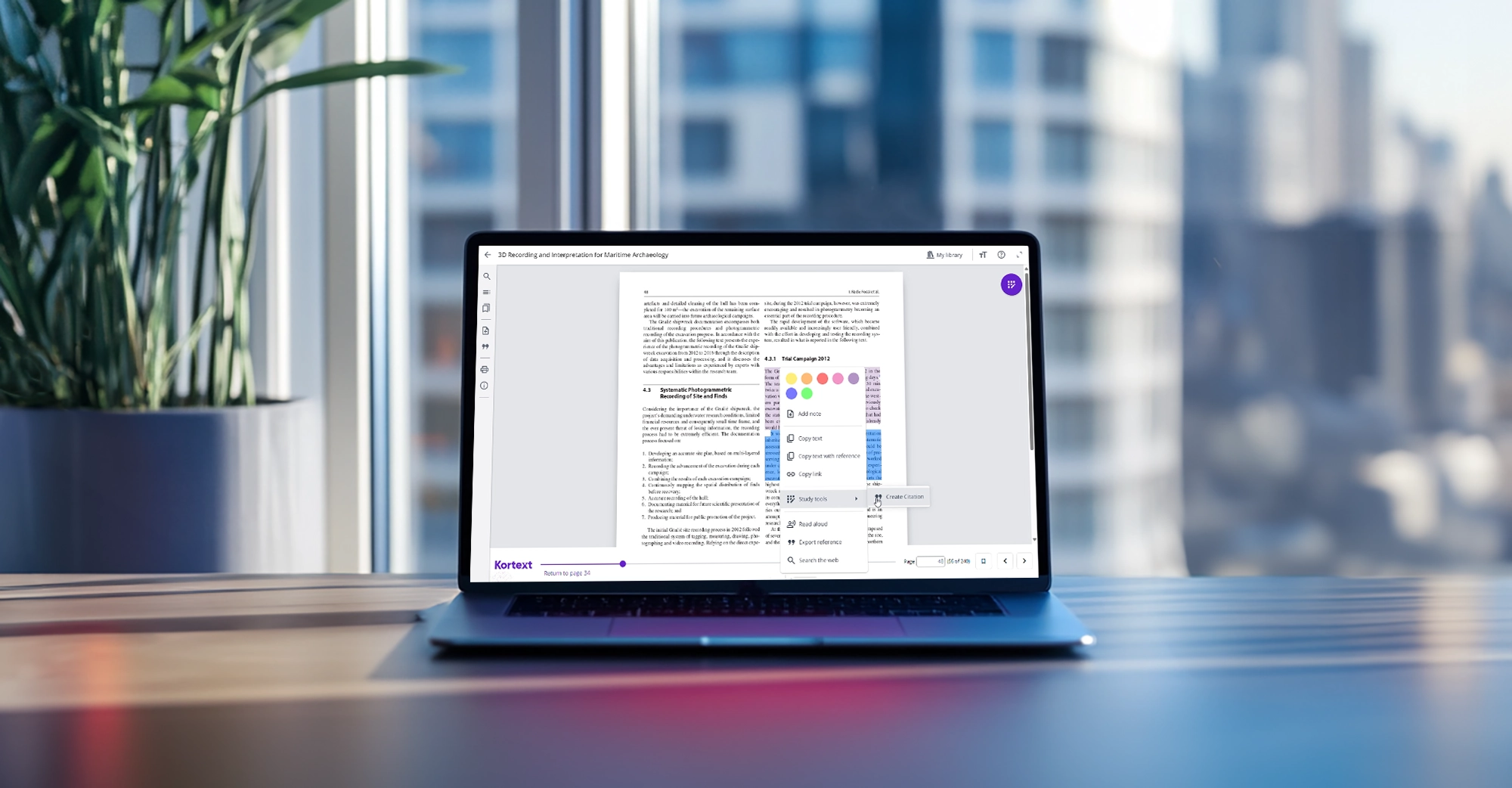
Unrivalled content
Kortext study provides a gateway to more than five million eBooks and digital resources drawn from over 8,000 global publishers.
To encourage diverse perspectives, the Kortext Open Resources Collection contains 17,000+ free-to-access eBooks, and we’re adding more high-quality titles all the time.
All these materials are available on an individual bookshelf for every student, enhanced by accessibility features and personalisation options.
Flexible learning
Students can access learning resources 24/7 on their laptop, tablet or smartphone using the Kortext study app that’s compatible with Apple, Android and Windows devices.
To facilitate inclusive access, our eBooks can be read offline once they’ve been downloaded. Any study activity syncs across all devices when the student reconnects to the internet.
Accessibility features
On Kortext study, a student can customise their reading experience by selecting their preferred text, background and display options.
Meanwhile our read aloud feature enables students to convert text to speech, with a choice of two narrators, adjustable speed, and options to skip forward or back.
At Kortext, we’re committed to providing the best user experience for everyone, to meet the needs of all students. You can find out more about this on our dedicated accessibility page.
Engaged learners
The easy-to-use tools in Kortext study allow students to search, highlight, make notes, bookmark pages and create citations in top referencing styles for more active learning.
We’re always working on new features in Kortext study to help students learn better. Our latest development is flashcards!
Now students can create flashcards within an eBook, summarising key points to help with retention and revision. They can even link a flashcard to a particular passage by highlighting a section of text before creating the flashcard. See flashcards in action in our video.
This is just a selection of what Kortext study has to offer. Take a look at the product page on our new website to explore the full range of features.