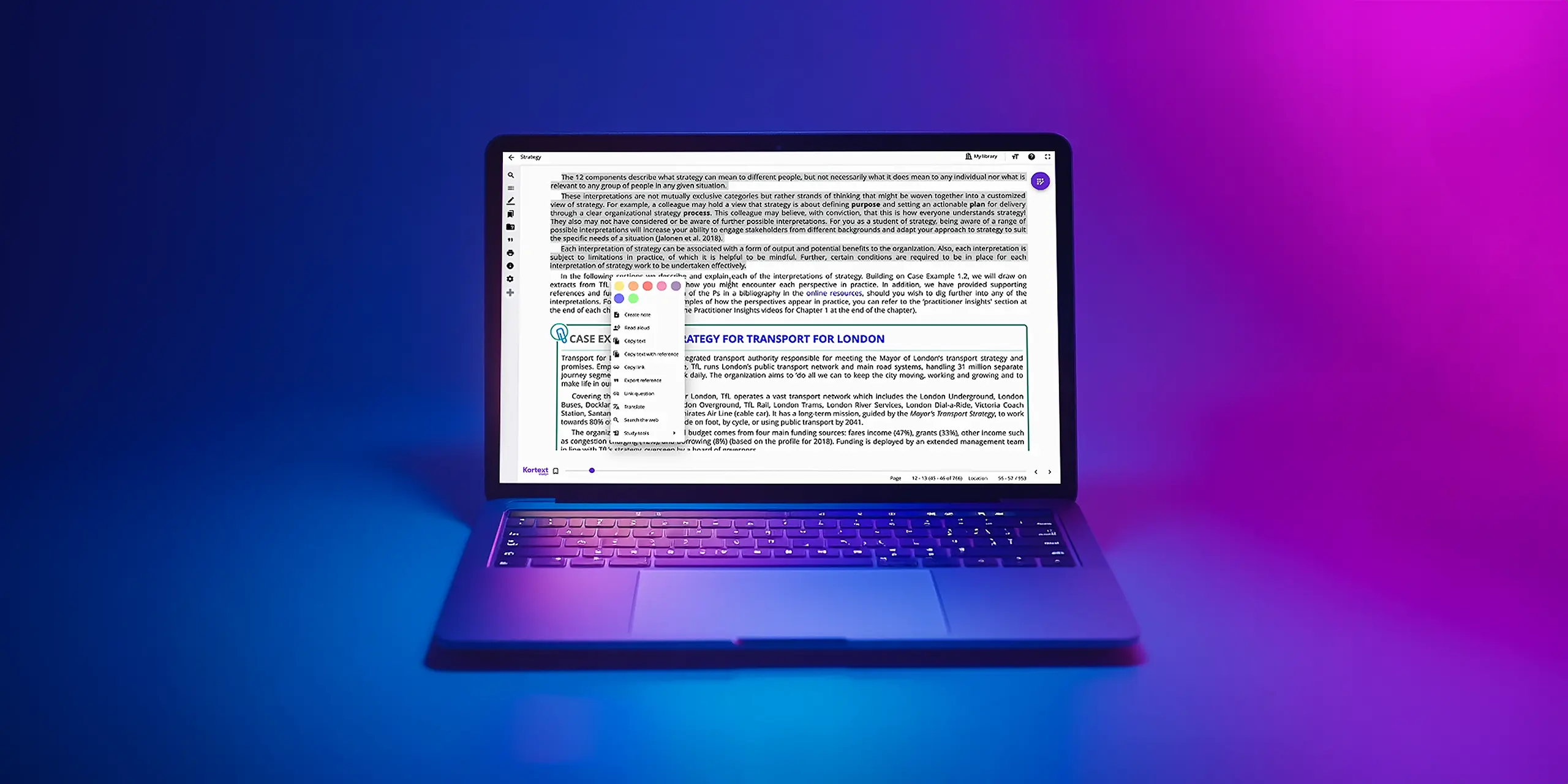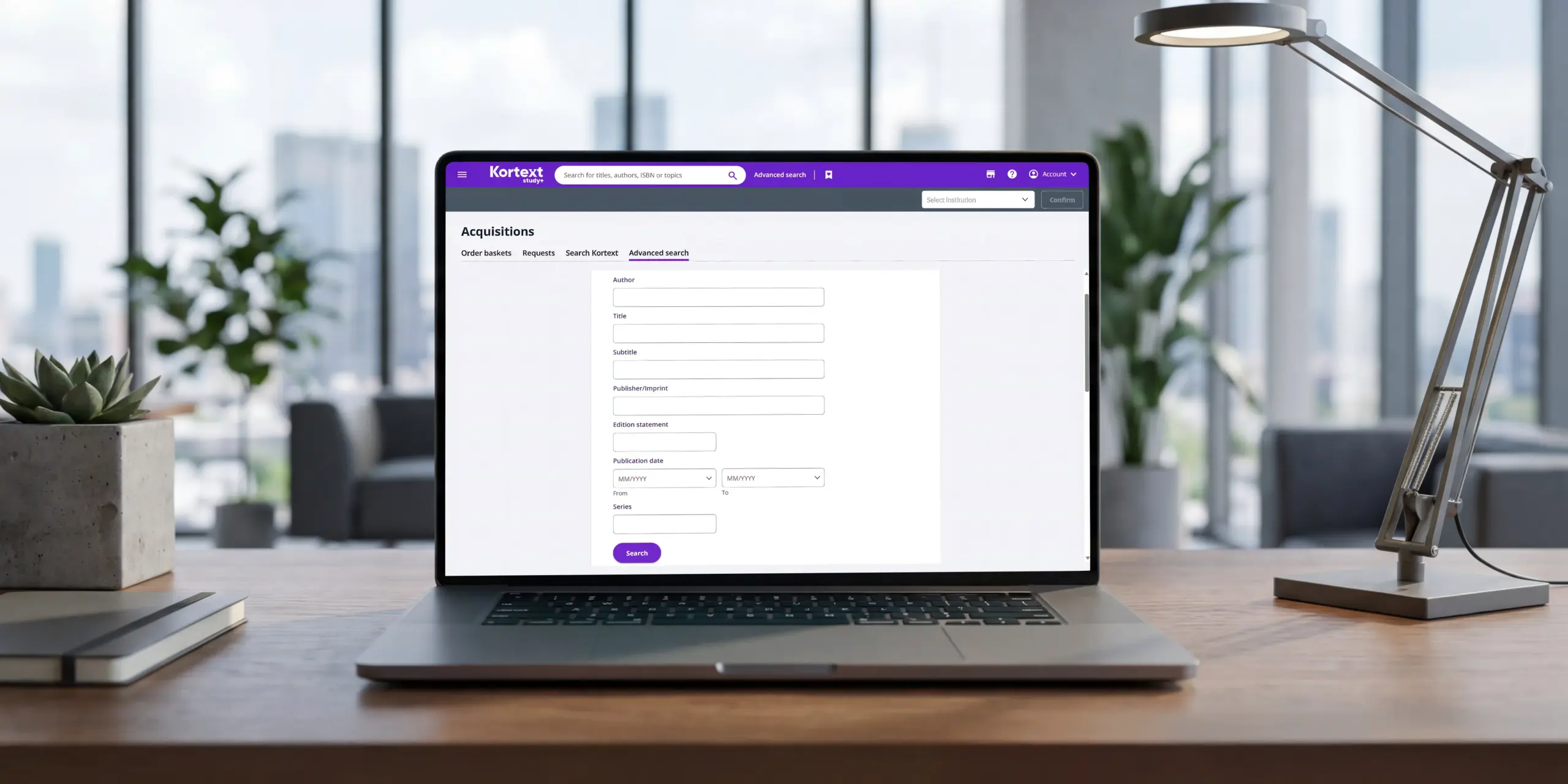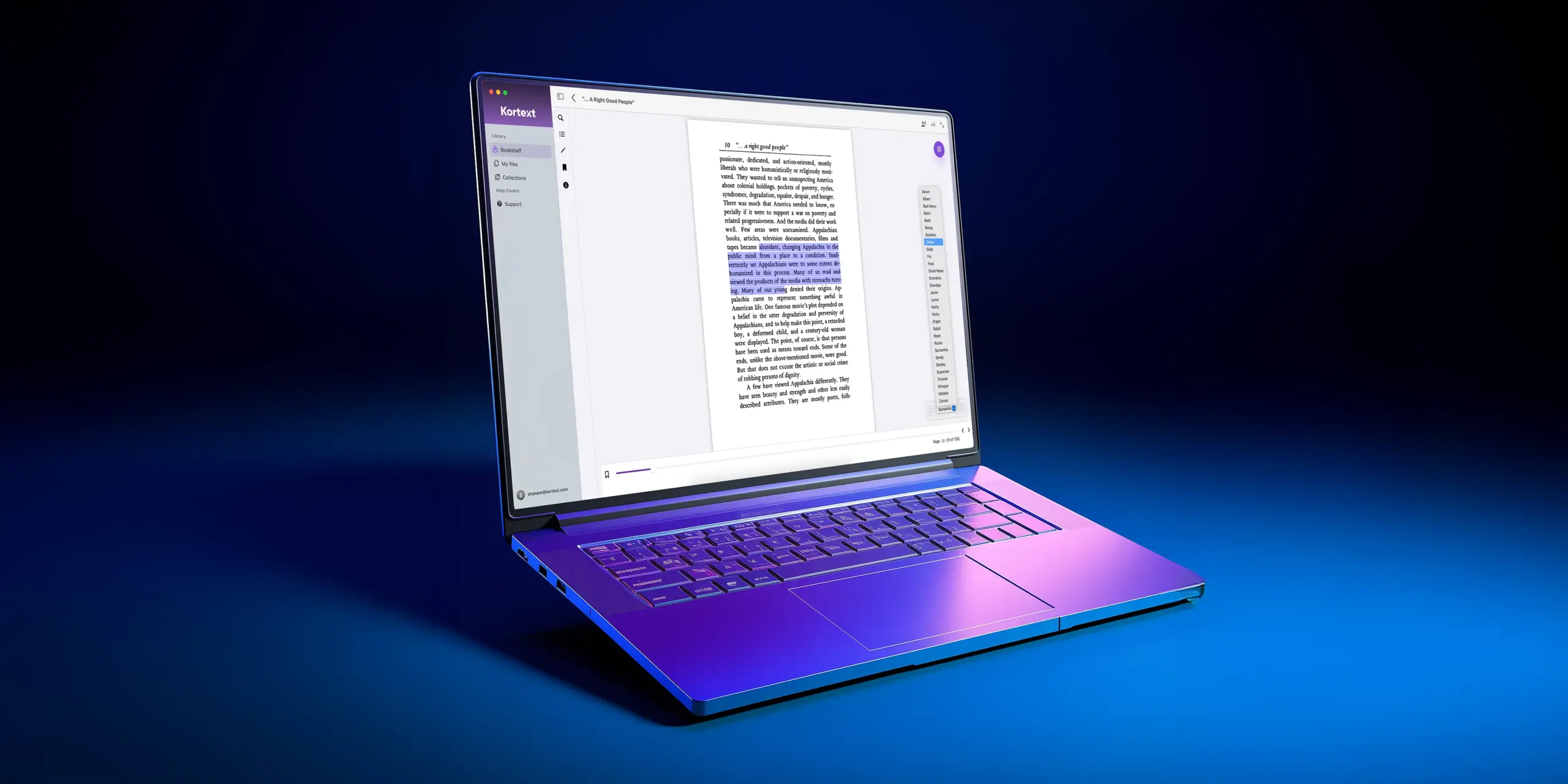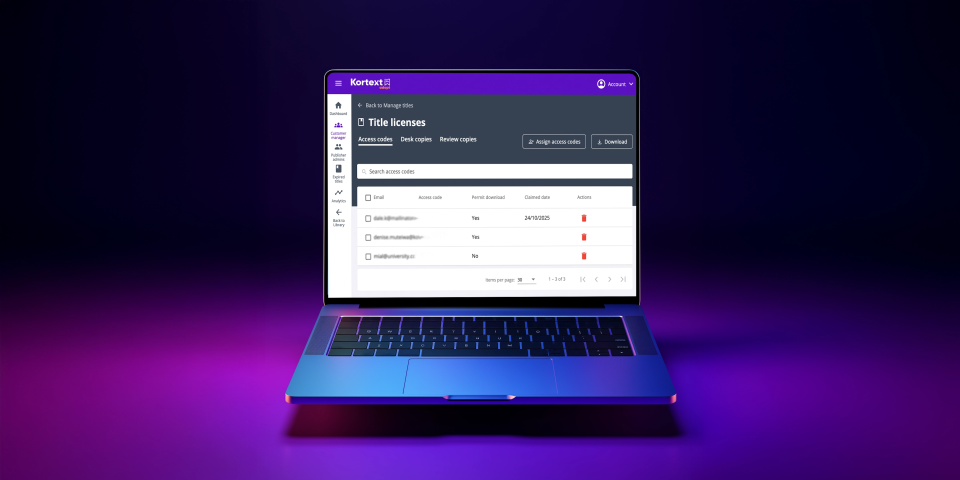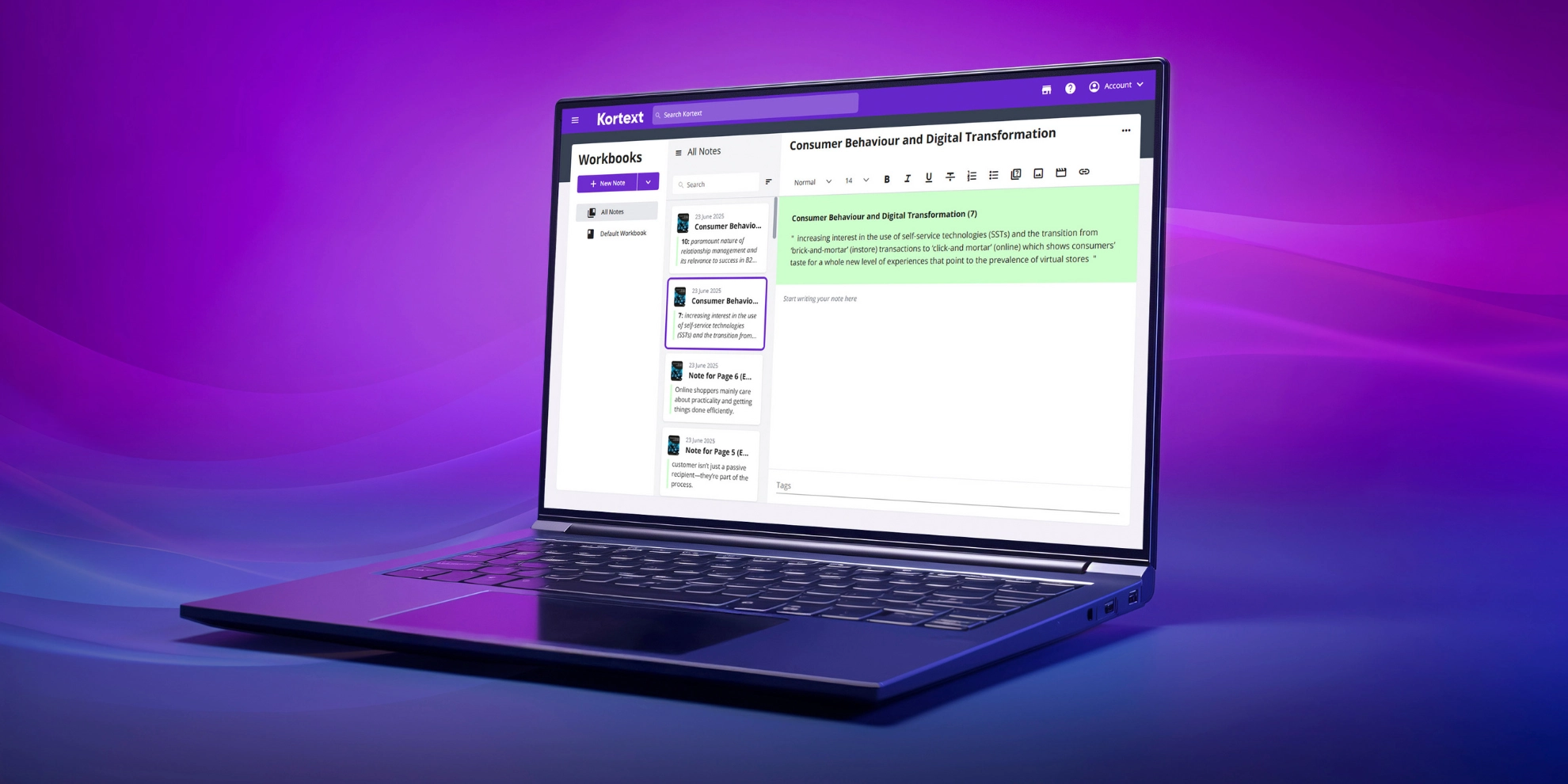Our new brand names – exploring Kortext study+
You may have seen that we recently rebranded our products to help the Kortext group move forward as one streamlined and cohesive brand.
In our last blog, we explored Kortext study. Now let’s take a closer look at Kortext study+, outlining its many features and sharing some exciting new developments!
A new name
Our suite of AI-powered study tools, previously known as Kortext Premium, has been renamed as Kortext study+.
This name was chosen to show the connection between our standard and enhanced student-facing products. So Kortext study+ offers all the features of Kortext study, plus many more.
Like Kortext study, we’ve rebranded study+ with a green accent colour to indicate a product that’s largely aimed at students. We’ve also used this colour in our new student hub, which is packed full of blogs, videos and essential resources to help students navigate university life.
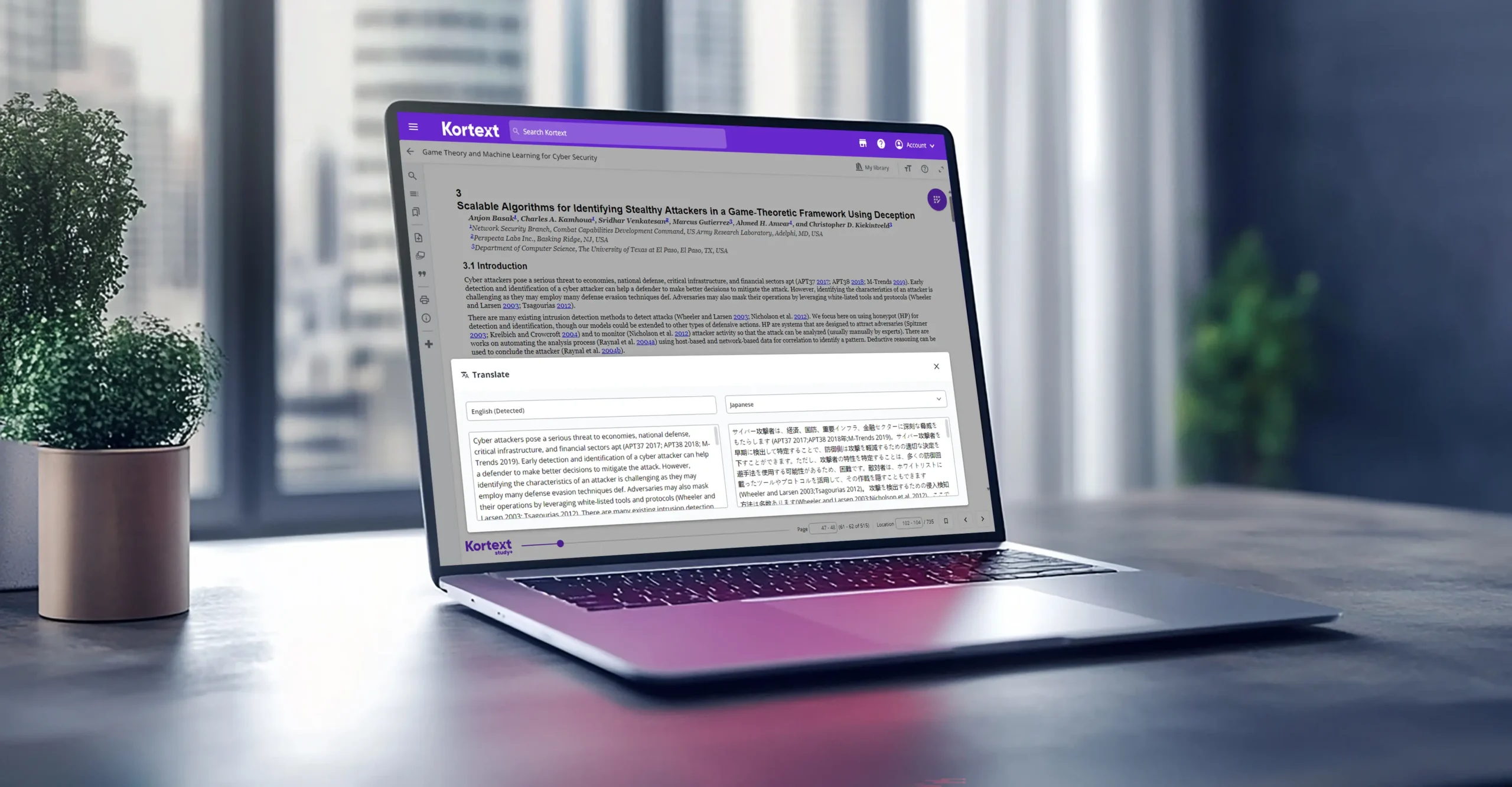
AI-powered tools
We developed Kortext study+ in collaboration with Microsoft, responding to a need for generative AI tools that students and staff could trust. So study+ uses the latest GPT technologies on institution-approved content only within a safe, ring-fenced environment.
Our three main AI tools are Summarise, AI study notes and Q&A. With Summarise, a student can create a concise outline of chosen text in seconds. While AI study notes transforms text into short bullet-points, capturing key details. Finally, Q&A generates interactive multiple-choice questions and answers so students can check their understanding of selected content.
What’s more, study+ users can now apply these tools to side-loaded content. That means a student can use AI capabilities on their own documents after uploading them to the Kortext cloud, where they have 5GB of storage space available, using our My files feature.
Multilingual options
We’ve found that students really love Translate, particularly international students and those with English as an additional language.
Now offering 135 global languages, our translation function enables students to accurately translate selected content in moments for a more inclusive learning experience. They can now use Translate on side-loaded documents too, as outlined above for our AI study tools.
We’ve also enhanced all our study+ features with multilingual support. So if a student uses the Q&A tool on a book written in Spanish, the questions and answers will be in Spanish too.
Enhanced apps
We’re excited to have brought the capabilities of our AI-powered tools, previously only available in study+ on web browsers, to our mobile, tablet and desktop apps!
Kortext study+ users can now use Summarise, AI study notes and Q&A in the Kortext app, allowing a student to study without limits whatever device they’re using.
Even better, our most recent update has also brought Translate to the Kortext app, so students can now experience our powerful translation capabilities anytime, anywhere, on any device.
We’ve introduced the ability to pin languages for easy access in future too. Recently used languages will automatically show at the top of the list for a student’s convenience.
To access these tools, just tap on the purple widget within an eBook. A user can also move the widget into any of the four corners of a tablet or smartphone so it doesn’t obscure any content.
This is just a selection of what Kortext study+ has to offer. Take a look at the product page on our new website to explore the full range of features.