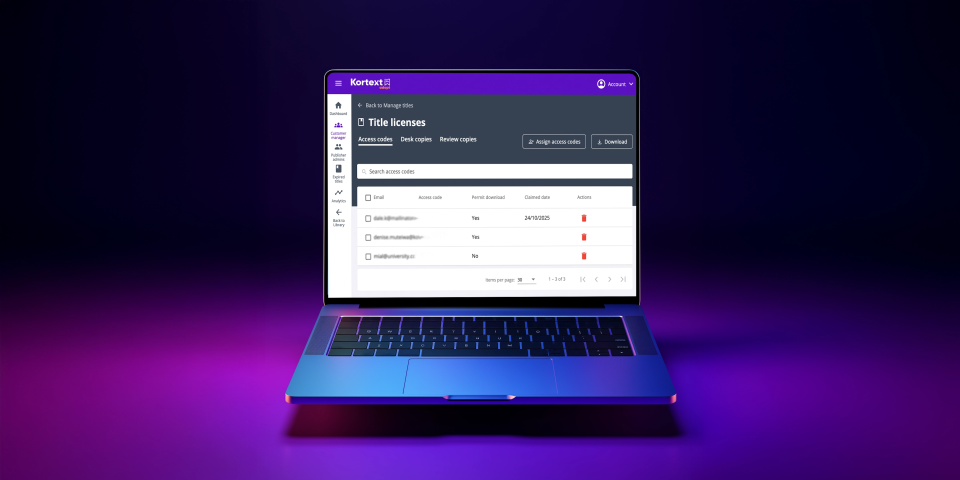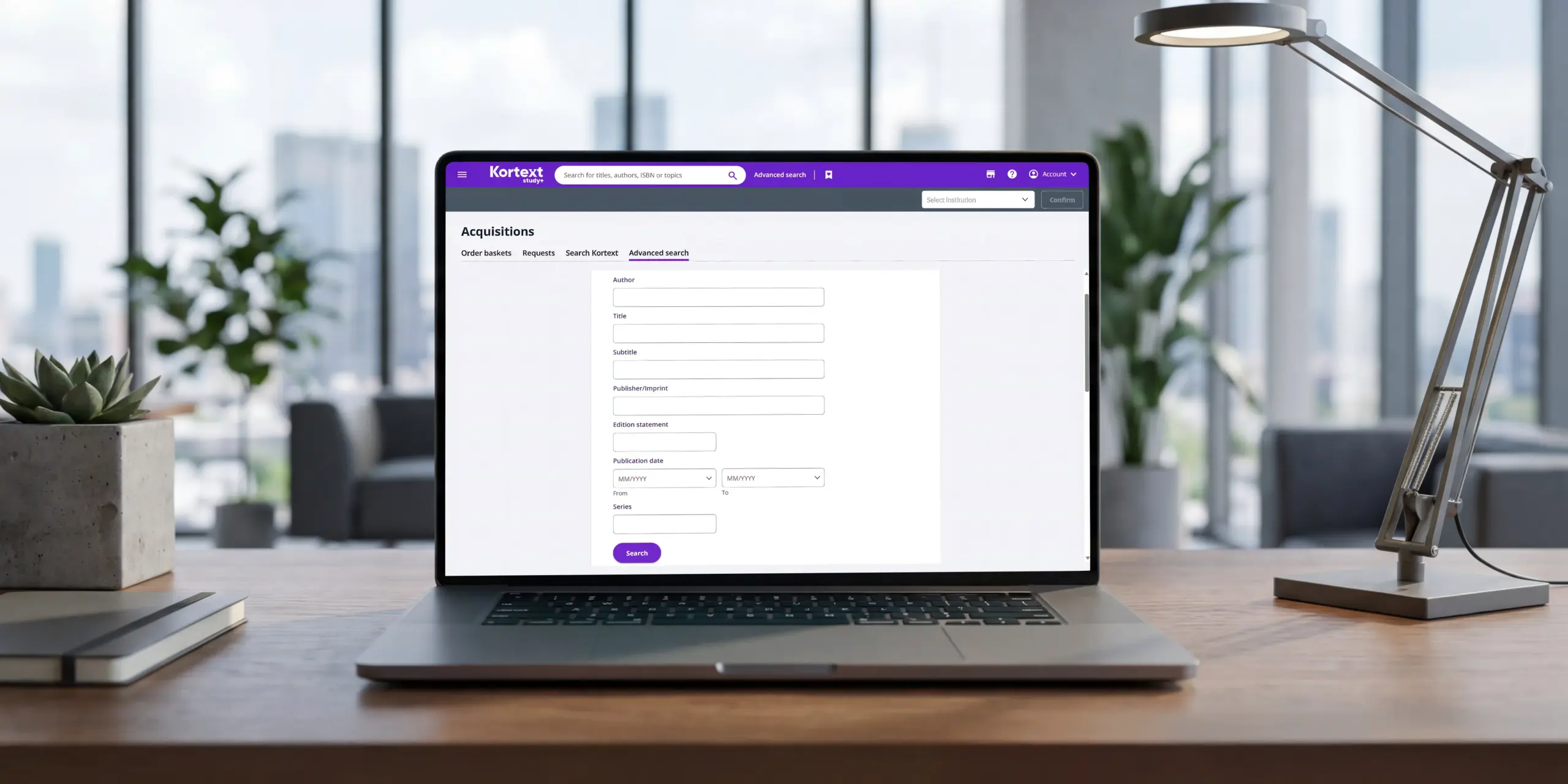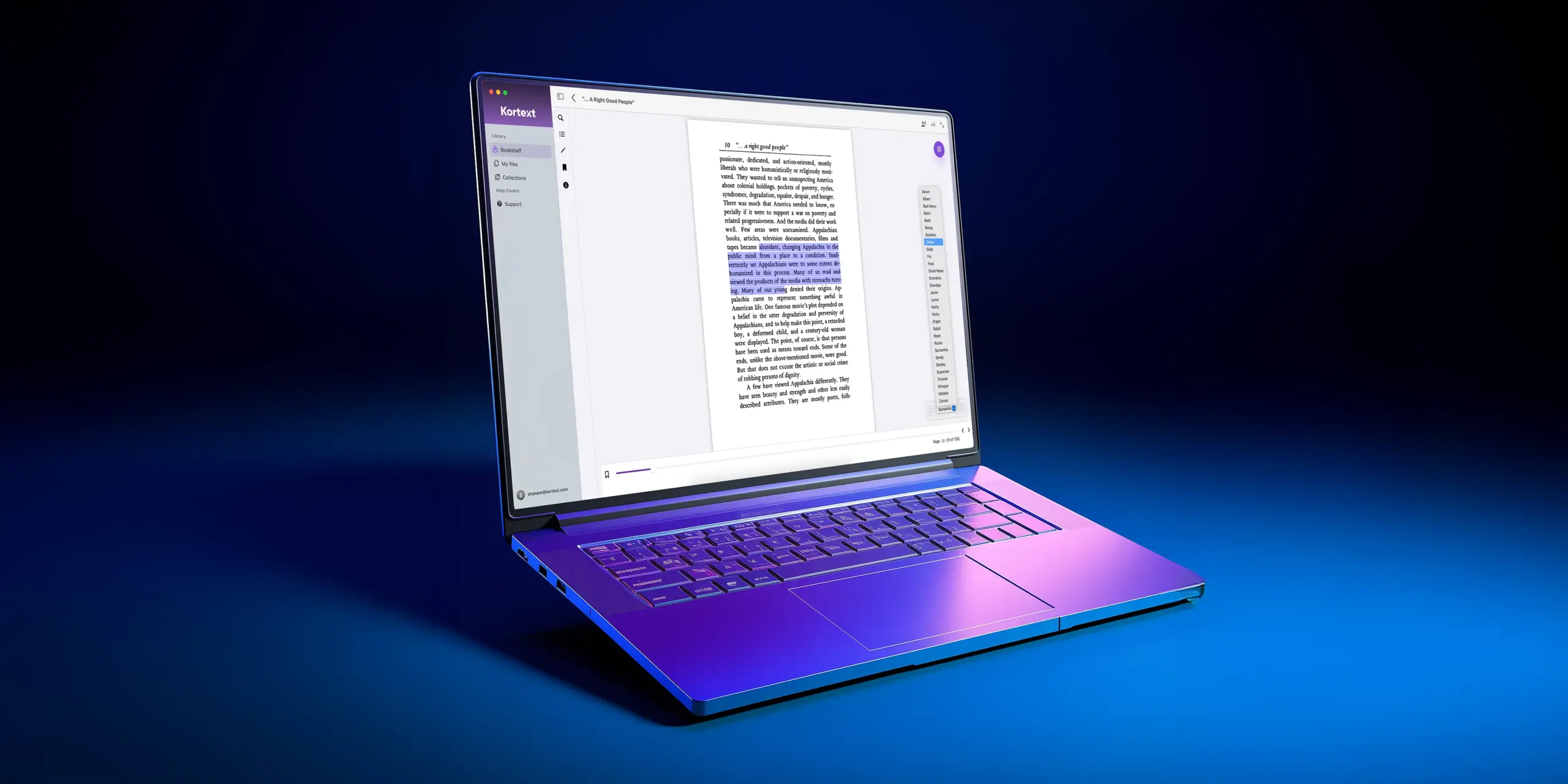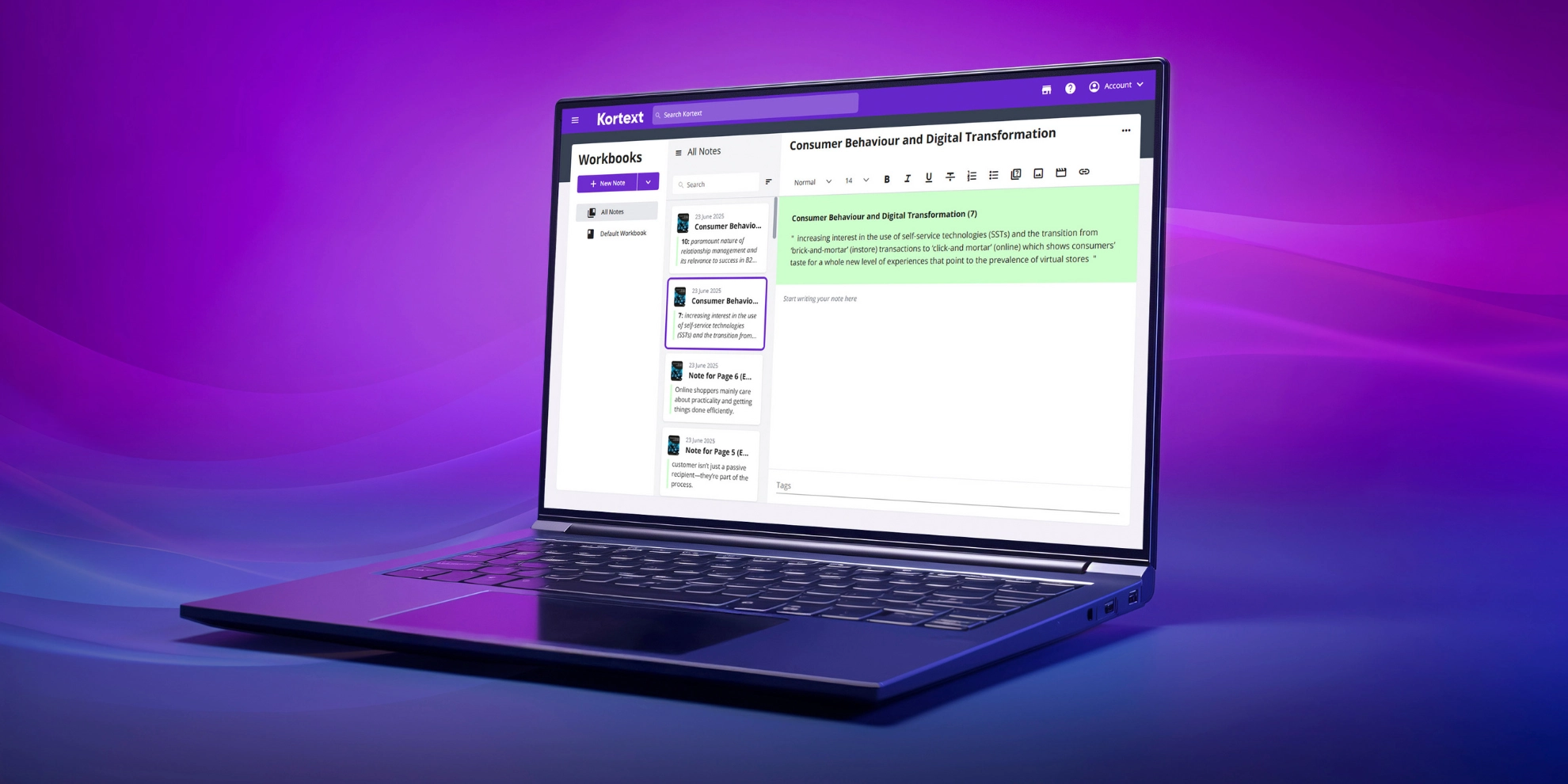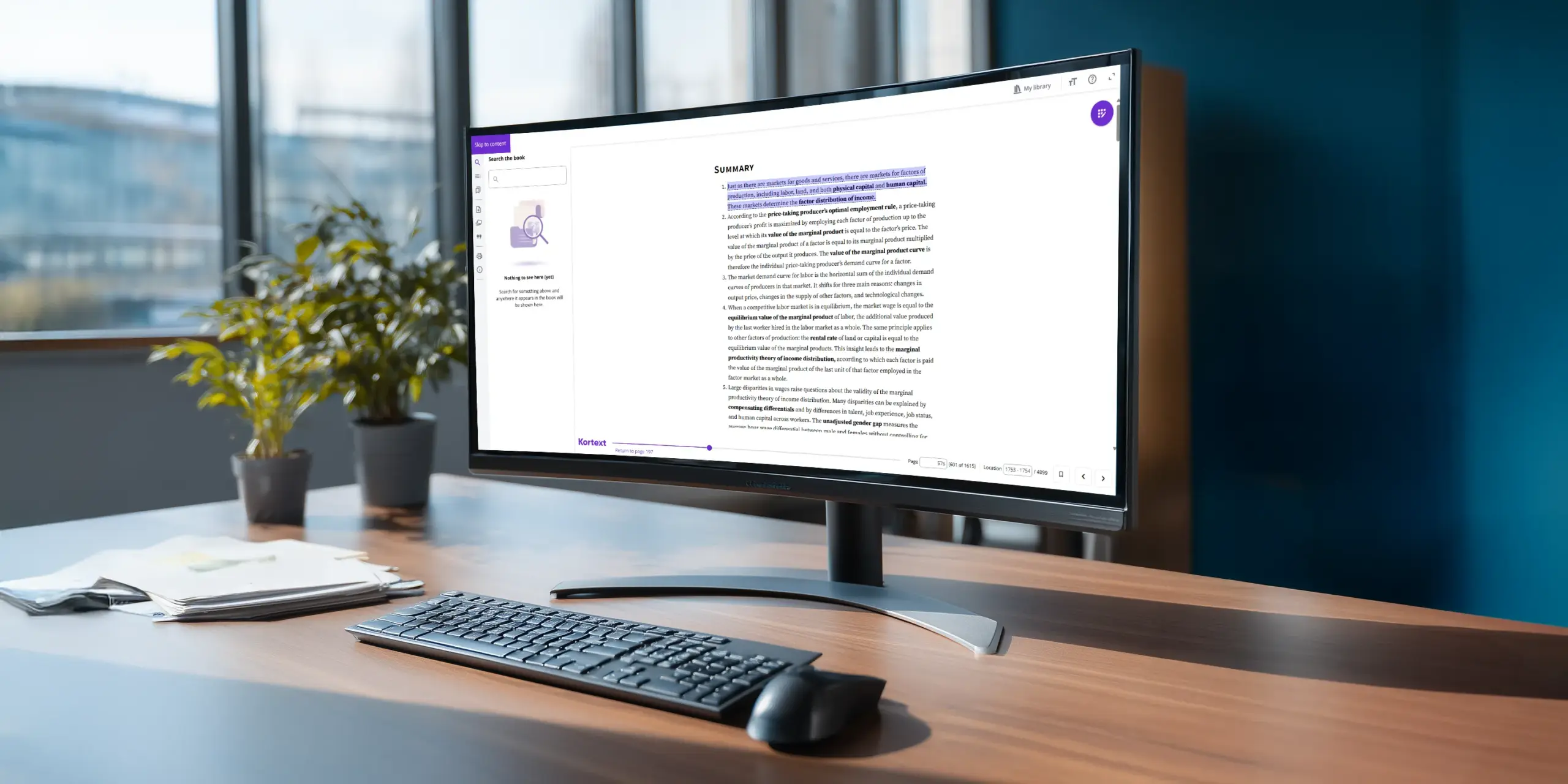We’ve streamlined desk copy, review copy and access code provisioning in Kortext adopt for our October 2025 release.
Kortext adopt now supports streamlined provisioning and management of access codes, desk copies and review copies directly from the Manage titles page.
Easy switch between licence options with separate tabs for desk copy, review copy and access code licences.
Updated provisioning of desk copies, review copies and access codes
We’ve removed the need to build complex bulk provisioning spreadsheets outside of adopt, in order to provision titles to multiple users at once.
Instead, all provisioning can now be completed in-platform by selecting customer users via checkbox selection and then confirming via an ‘assign’ button.
Global checkbox for bulk provisioning and access code deletion
Using our new global checkbox, administrators can easily check selections by referring to our bulk selection counter, which shows exactly how many customer users are selected before assigning a title licence.
This global checkbox also allows for bulk deletion of access codes. Select all licences using the box at the top of the table of users. When multiple users are selected at once, click Remove selected to delete all selected licences in just once click!
Improved error messages for clearer more actionable troubleshooting
If a provisioning error should occur, these error messages are now categorised and users identified in a simple chart, simplifying the process for administrators to identify and redeem the issue.
These error messages are organised into Validation errors, Run time errors and Provisioning errors, which we define further in our updated Kortext adopt publisher administrator’s guide.
Downloadable provisioning data
Using a new Download button, publisher administrators can download title licence data to their local device in just one click! Easily organise and draw insights from data in a malleable spreadsheet format.
For more publisher resources, please visit our dedicated resource hub here.
To download our updated Kortext adopt publisher administrator’s guide, please click here.