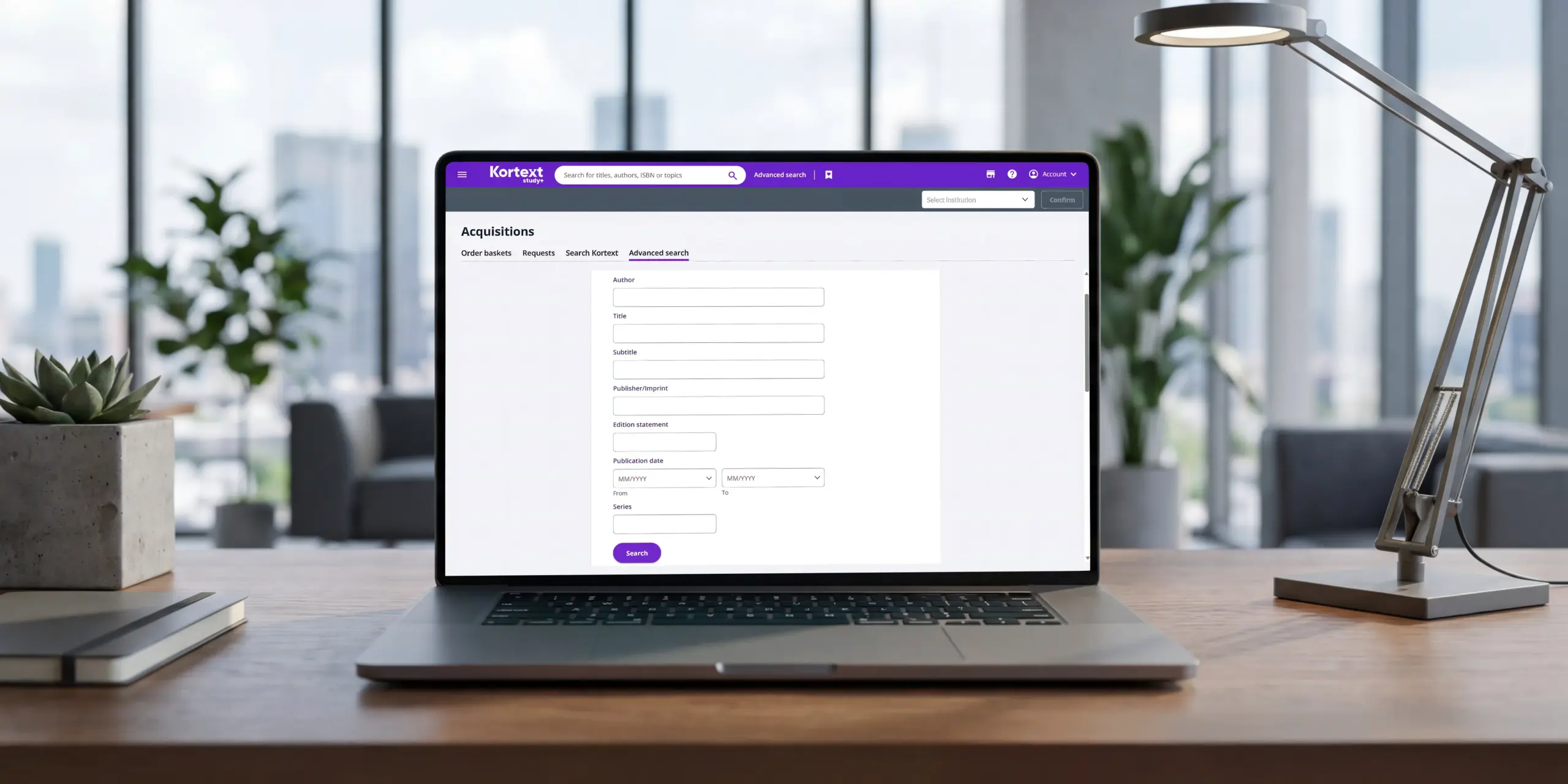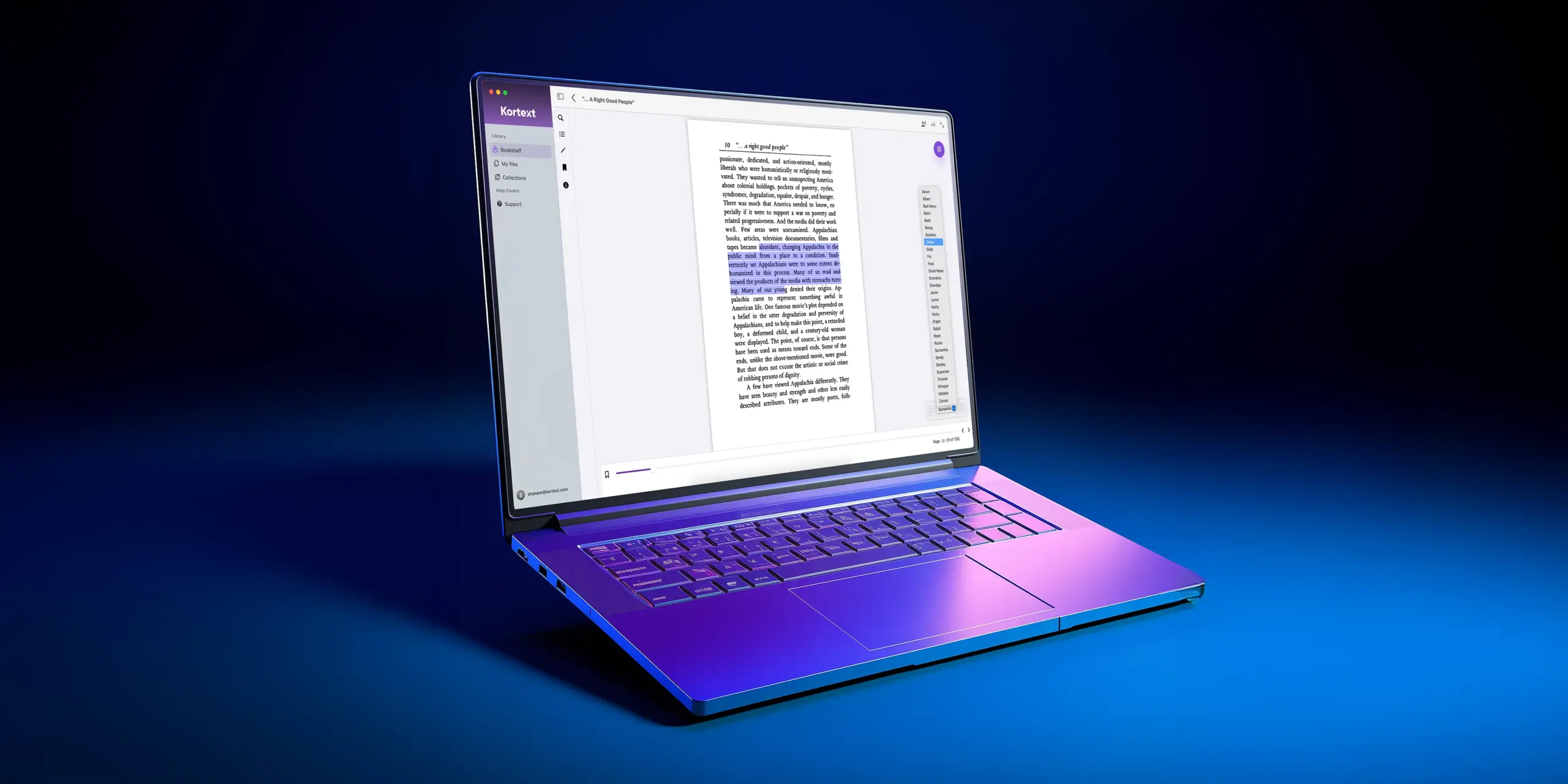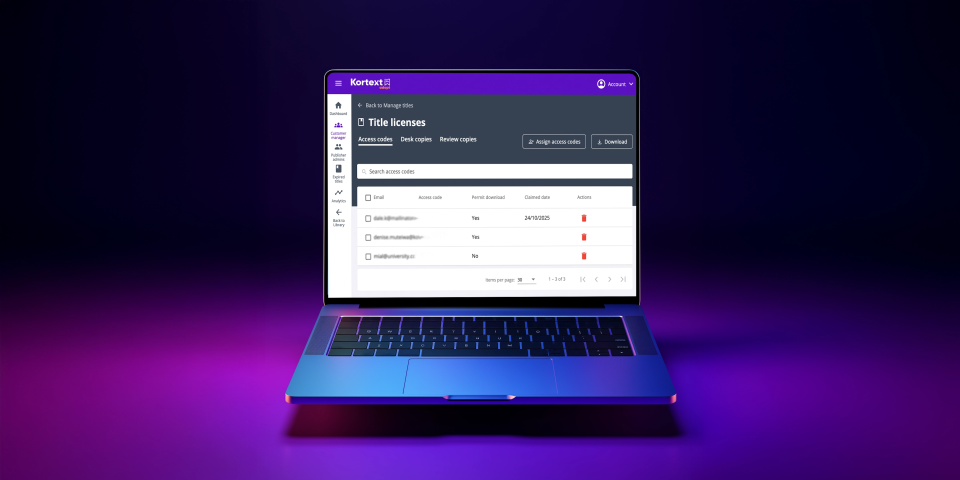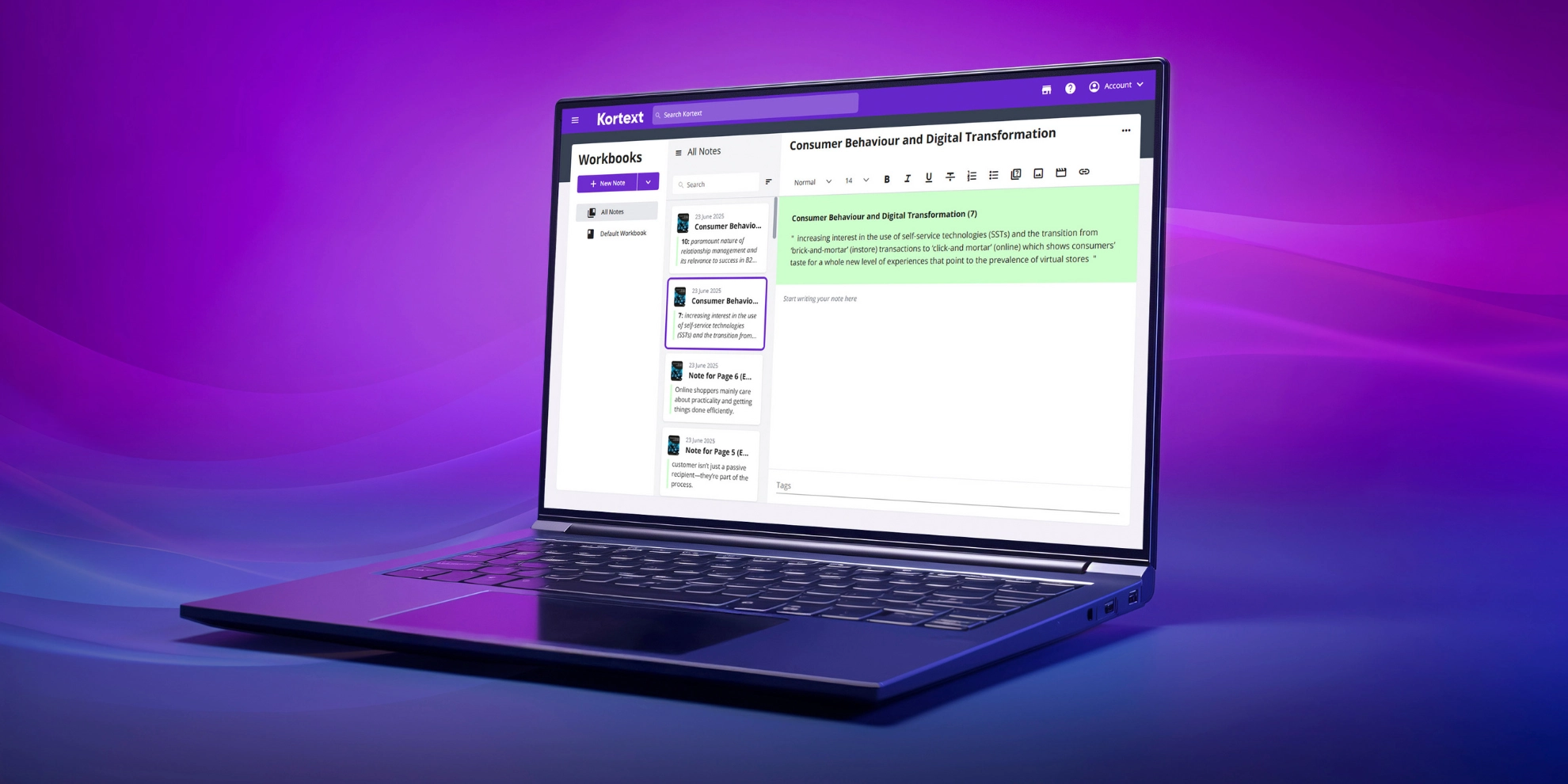Kortext library content introduced to mobile, tablet and desktop apps
Our latest release introduces the ‘Kortext library’ to the mobile and desktop apps, in a transformative step allowing students to access all their institutionally-provided content across their various devices.
By improving the availability of the Kortext library, we are excited to increase the flexibility and convenience of the Kortext app for users on iOS, Mac, Windows and Android operating systems.
The Kortext library now appears as a tab on the bookshelf, in the same place as ‘Collections’, ‘My library’ and ‘My files’.
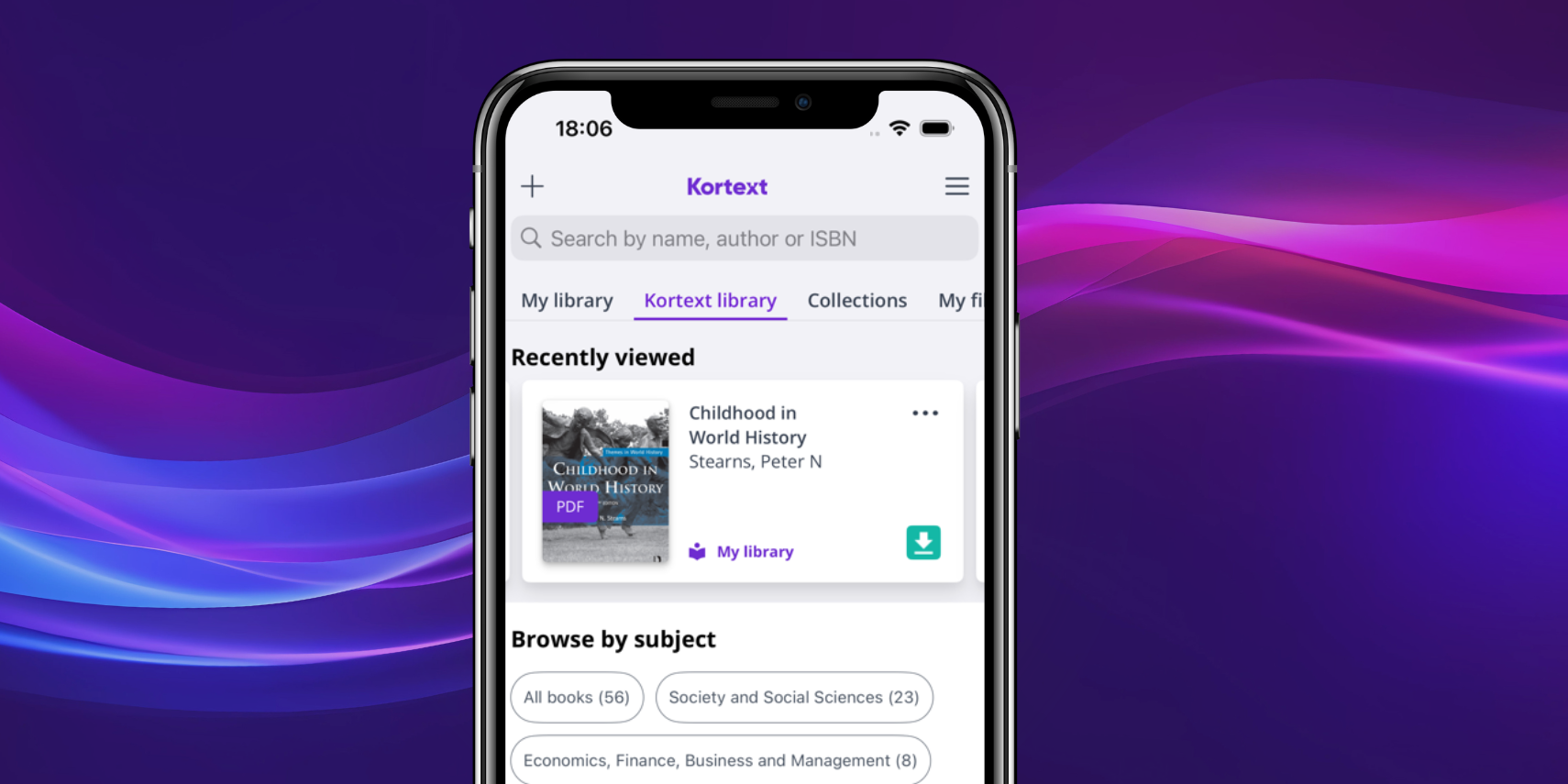
When entering the Kortext library, users are able to discover content in a variety of ways, including:
- Exploring their recently viewed titles
> A convenient list of your last books opened on Kortext. - Browsing titles grouped by subject
> Each subject library provides a handy book count and allows you to further refine your search by filtering the author, subject, publisher and publication year. - Titles trending now
> Discover a list of most-viewed eBooks at your institution. - Search bars both within the Kortext library and sitewide
> Our search bar, at the top of the page, allows you to search for an available eBook across all the areas on the Kortext platform.
> Alternatively, you can now use the search tool inside the Kortext library to restrict your search to titles available in this area only.
If you missed our previous platform update, click here to read about some of our new app capabilities, including our new compatibility with Siri and the ability to dock the notes tool as you read.
Download our app to discover the variety of ways you can experience your Kortext content.