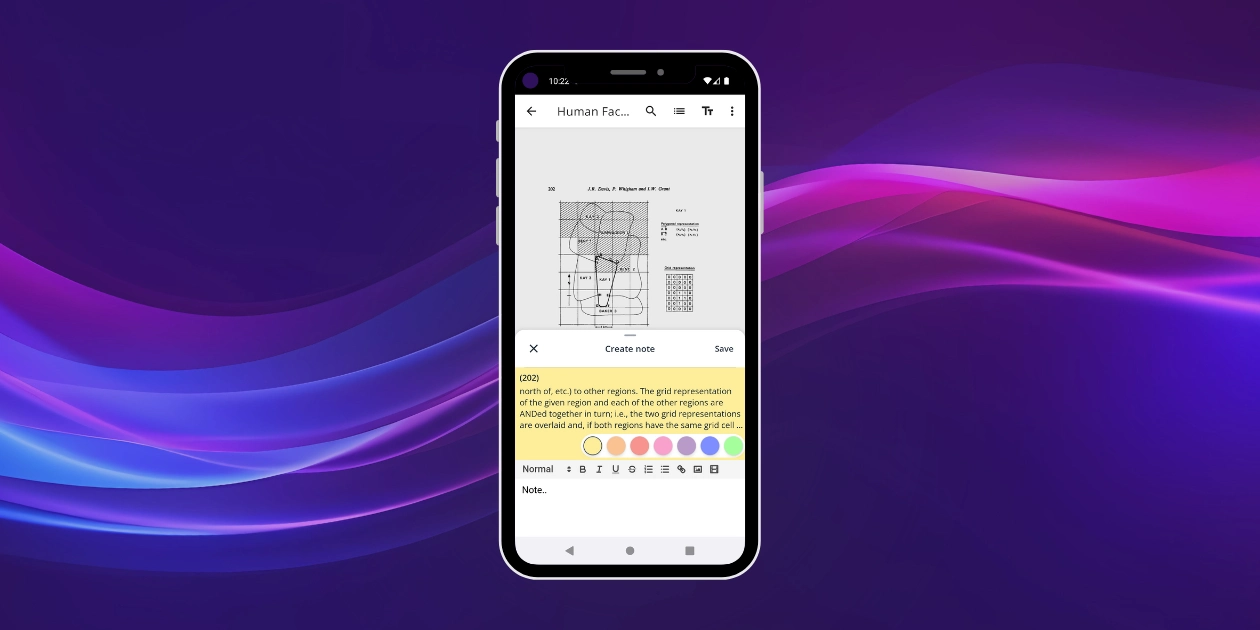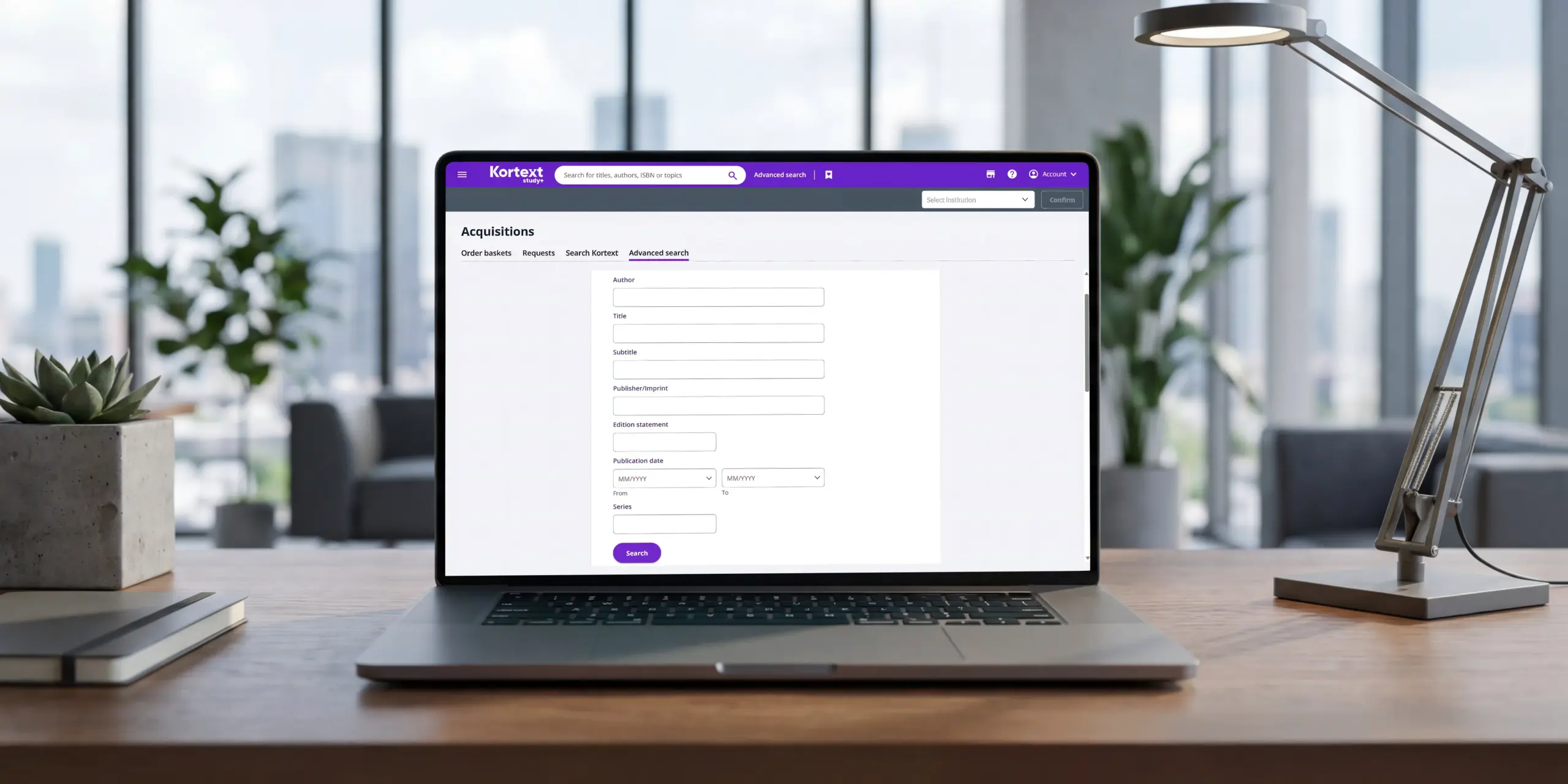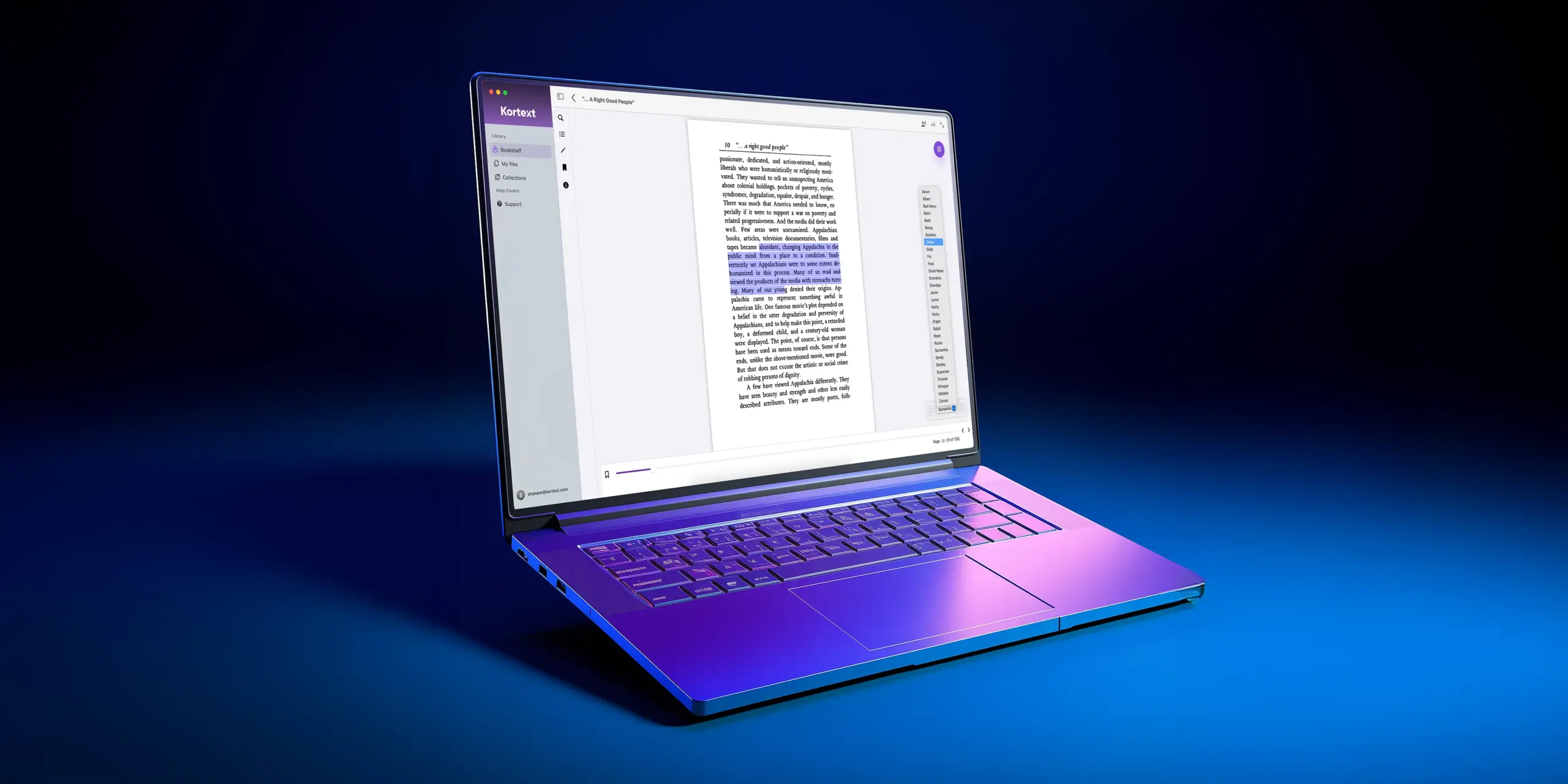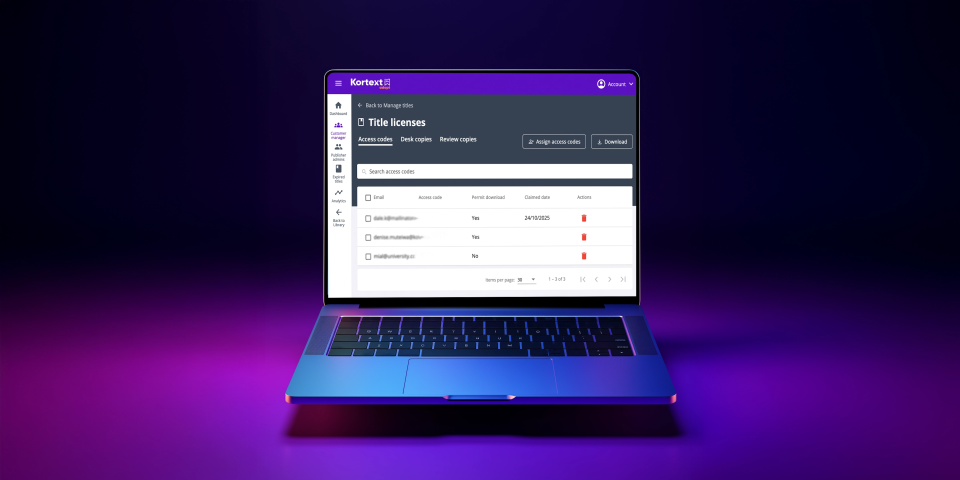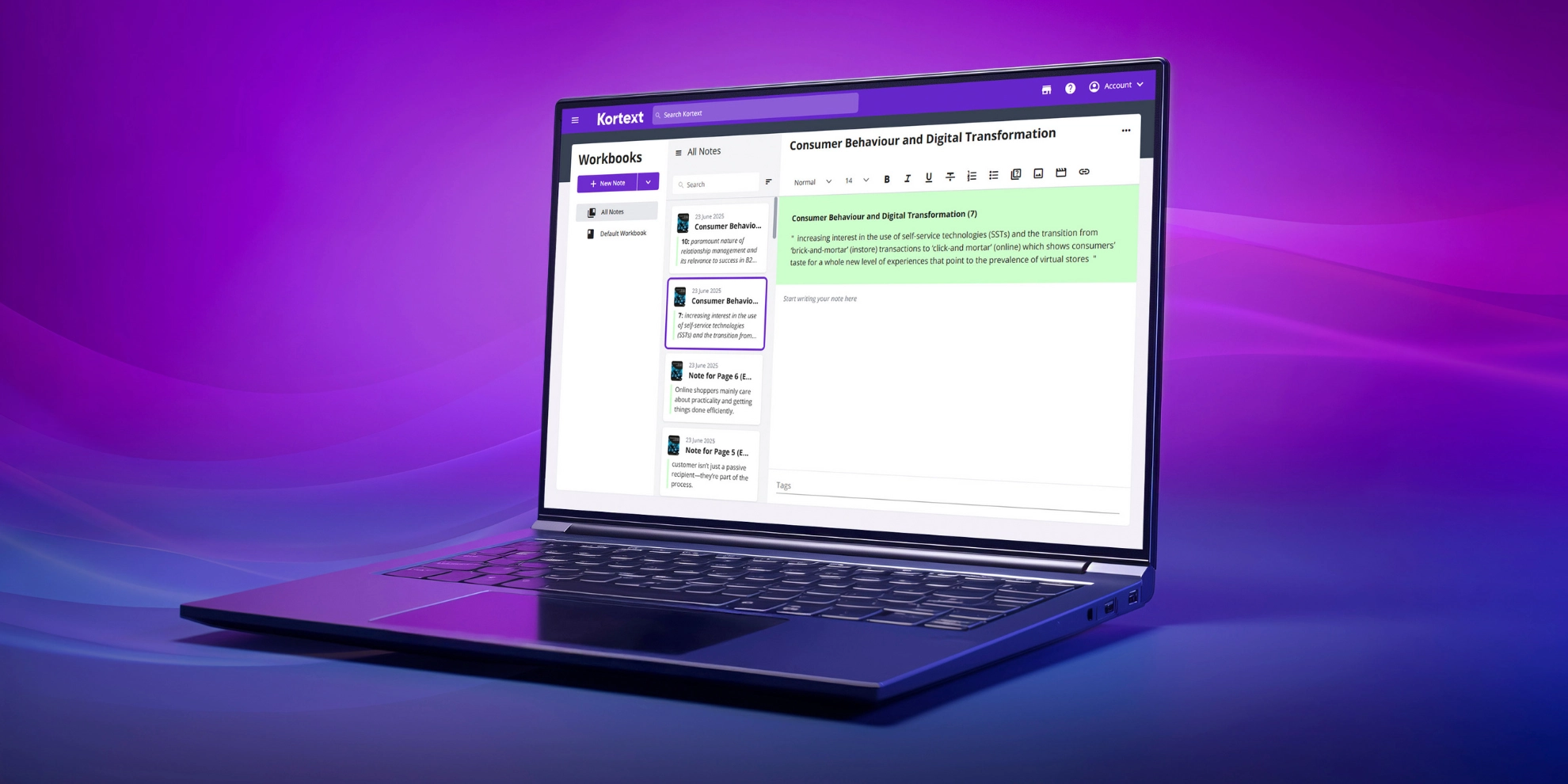We’ve introduced new features to the Kortext apps
We’ve updated our mobile, tablet and desktop apps with new features to further improve the user experience, following the introduction of our Translate tool for study+ users back in October.
Docking notes
We have introduced the ability to dock notes on our Android and iOS apps.
This feature works for any Notes the user creates, as well as for AI study notes and Summaries made by study+ users.
Notes can be docked at the bottom of the screen, made to fit half the screen, or made full screen depending on the user’s needs at any given time.
This will improve the user experience by providing easy reference to the book content and allowing for a seamless transition between said content and the note created.
Siri compatibility
Our iOS app is now compatible with Siri! iPhone users can use the Siri functionality to open the Kortext app, creating a seamless experience for those who prefer to use voice commands.
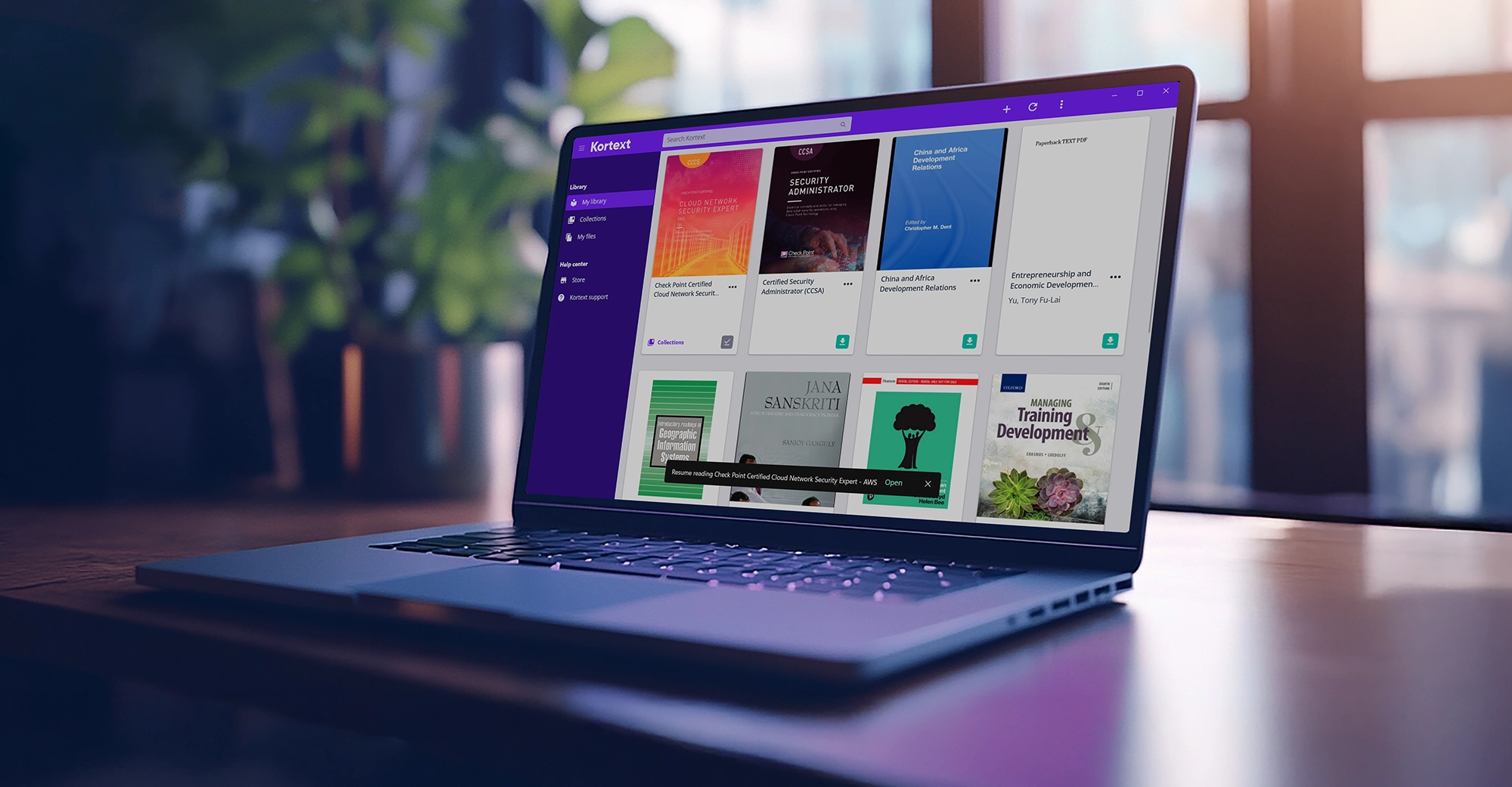
Other innovations
As part of this update to our apps, we’ve also introduced a mute detection feature for our Read aloud tool. Users will be shown a message prompting them to turn the volume up if muted when using on iOS and Android.
Meanwhile, across all apps, we’ve streamlined the process for opening files. Previously, the user would have to choose between adding a file to their cloud storage or locally when attempting to open it. It will now default to the latter, cutting down the steps required to open the file.
For those who use our Windows app, we have now introduced the ability to jump back into the last-read book and resume from where the reader left off – shown above.
Alongside this, we have made a handful of small design changes to all our apps as part of our initiative to keep their design fresh!
Log in to the Kortext app on your chosen device today to see the new innovations for yourself.
Why not read about one of our other recent platform updates? Learn all about our new flashcards feature here.