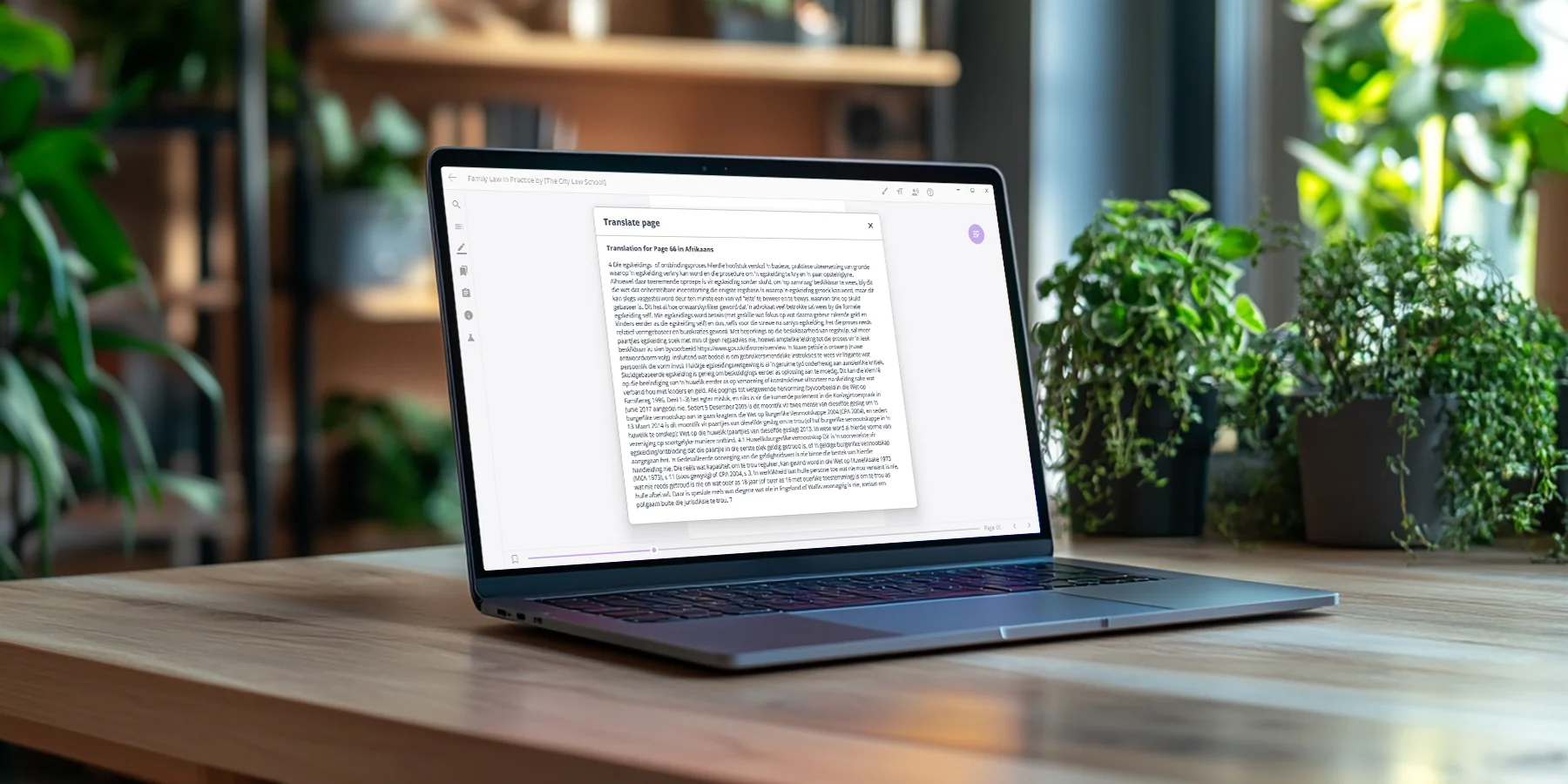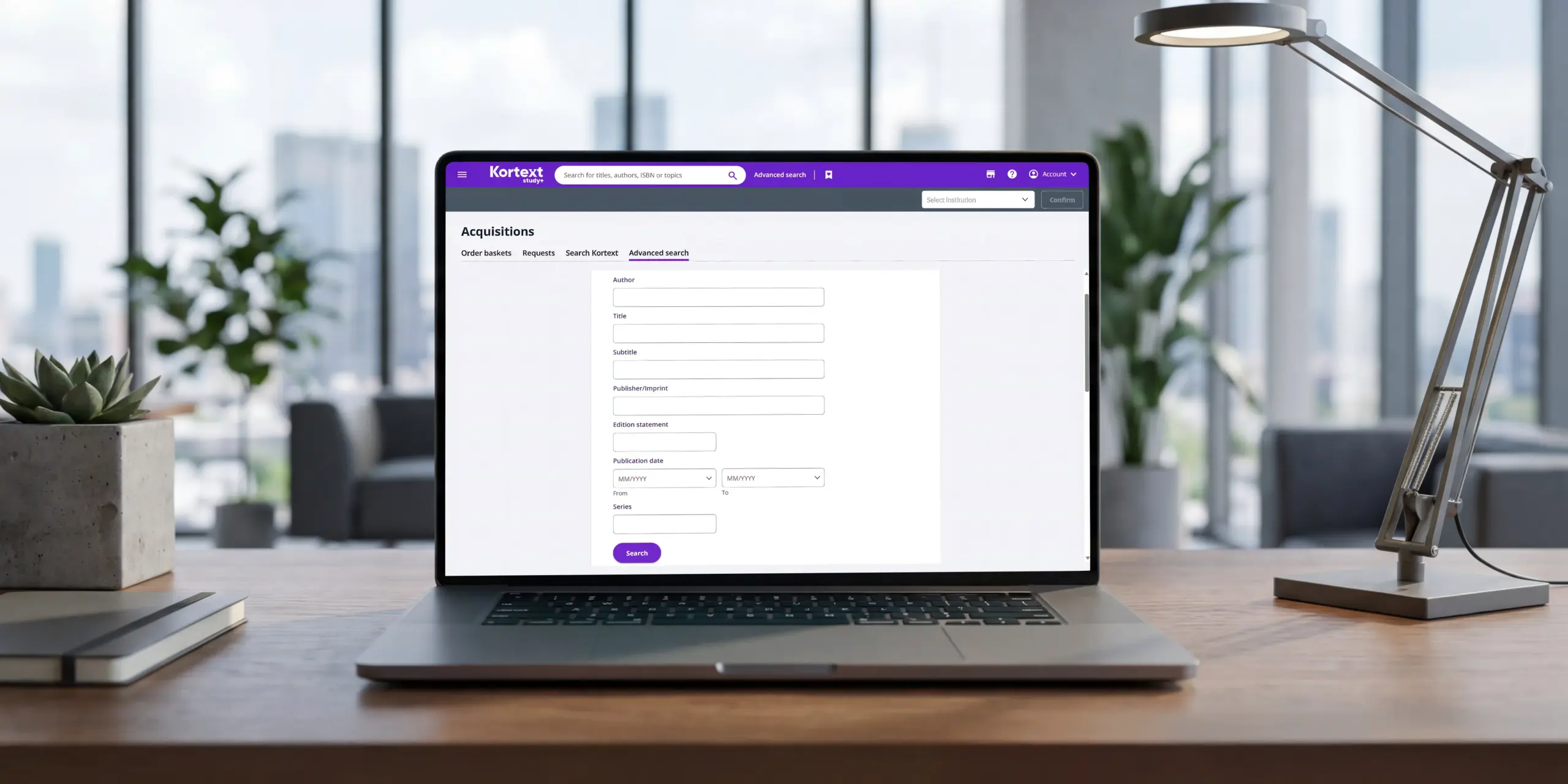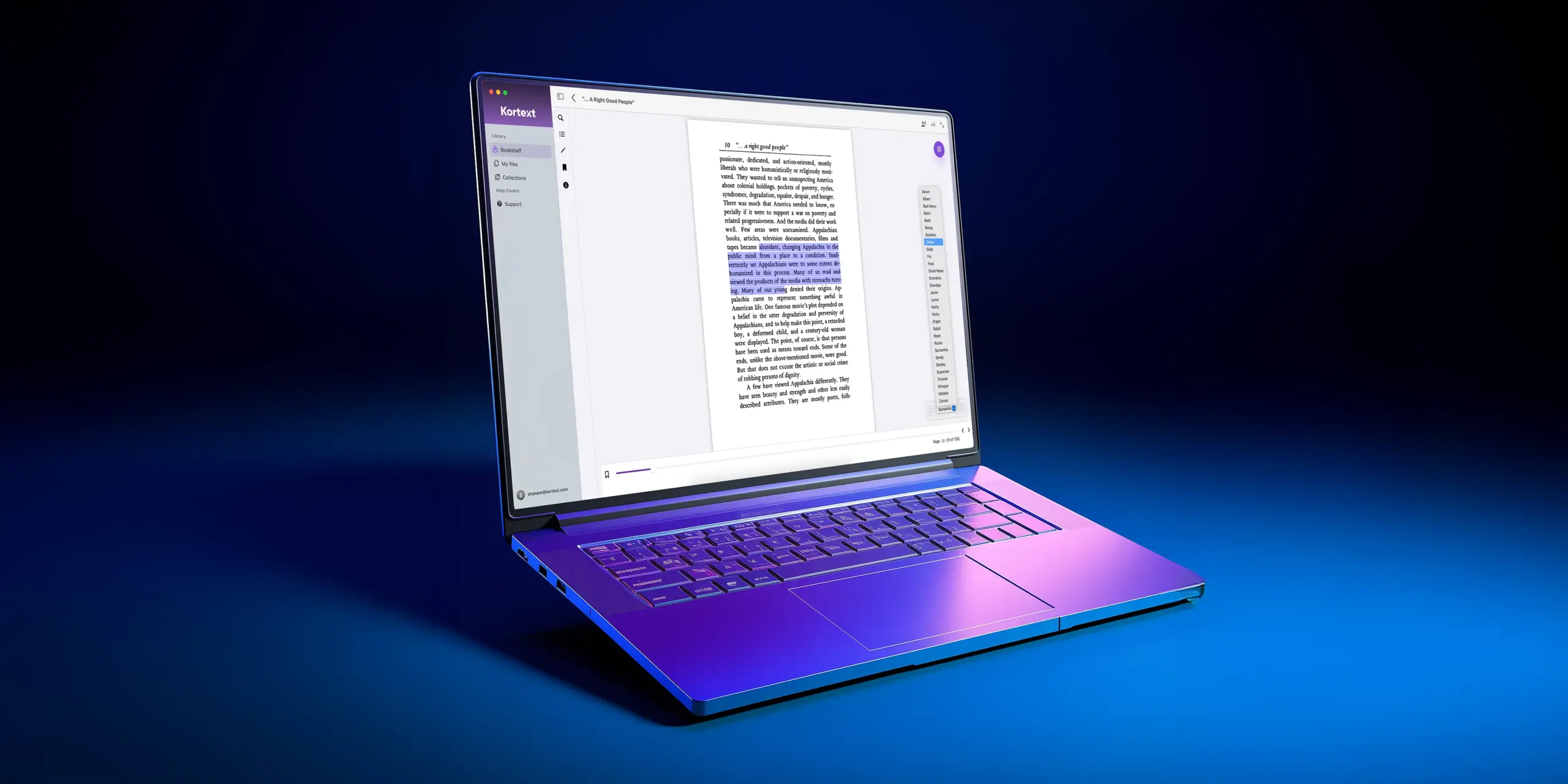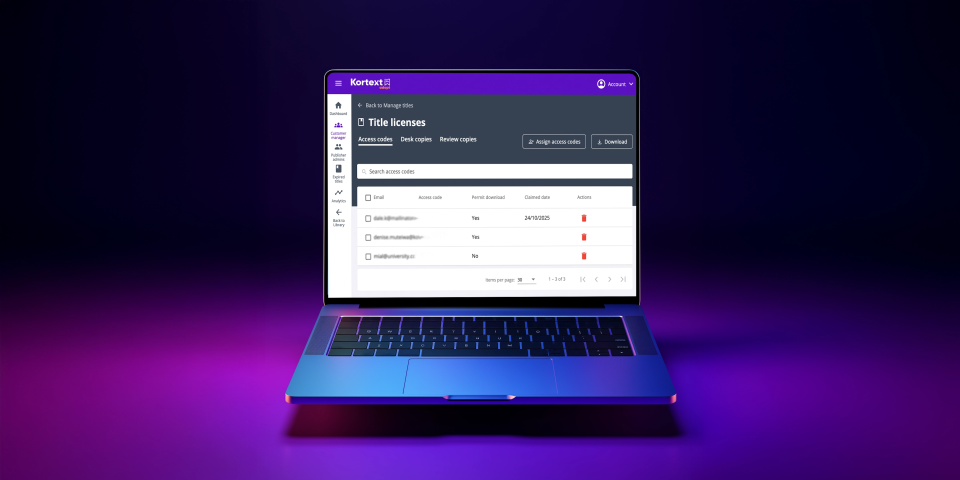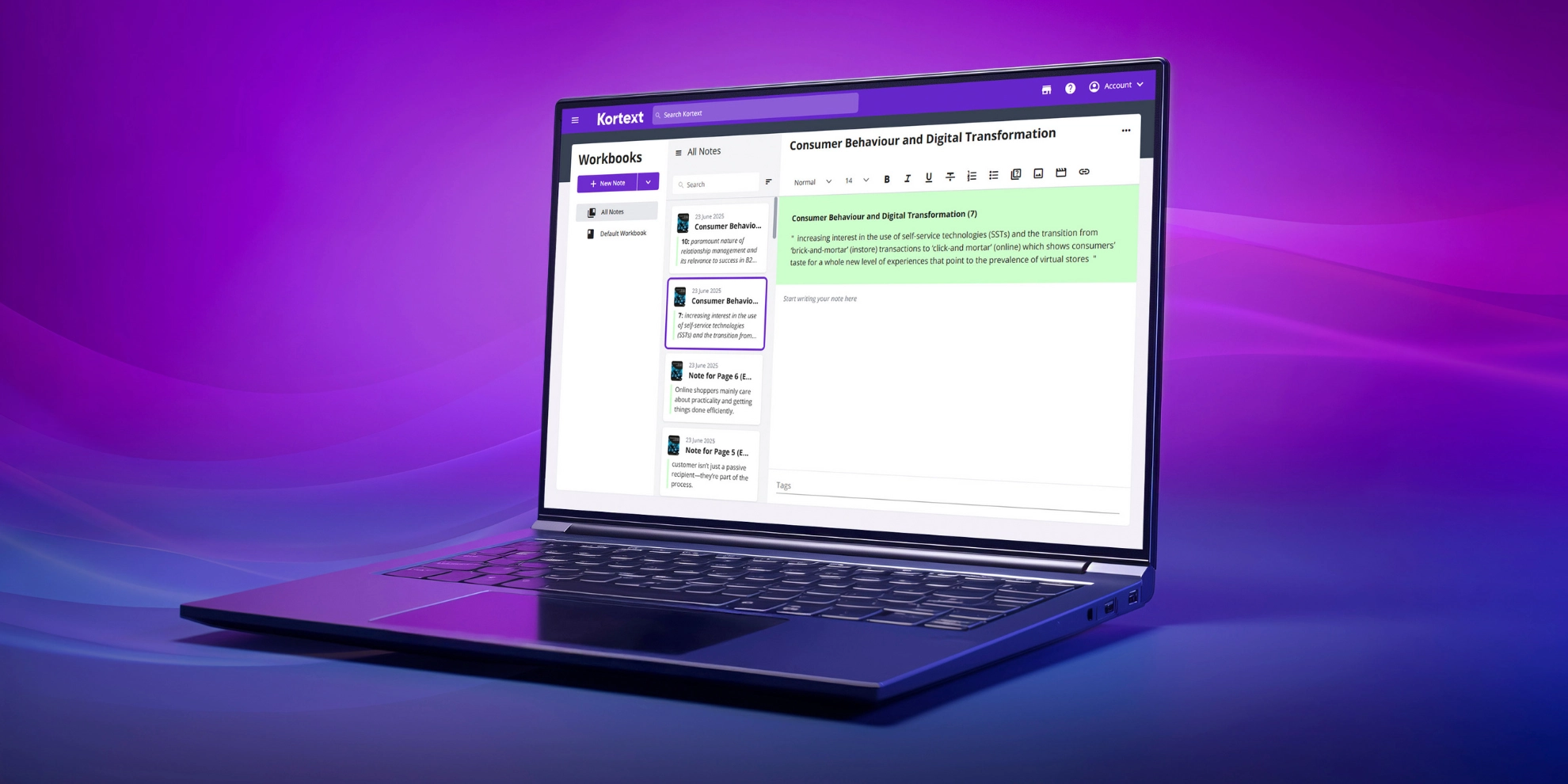Translate tool now available on mobile, tablet and desktop apps
This month we have updated the Kortext app to support our translate feature, previously only available on our web platform. Available exclusively to Kortext study+ users, you can experience the same powerful translation capabilities via our apps – anywhere and at any time.
Our translate features allows study+ users to convert sections of copy into any of 135 global languages in an instant.
Translate can be accessed via the study tools widget within the eReader, and now also works on self-loaded content within My files too.
To further enhance the user experience of this tool, we’ve introduced the ability to pin languages for easy access in future. Recently used languages will also automatically show at the top of the list for convenience.
As part of these app updates, iPhone and iPad users can benefit from our new iOS home screen widget, providing instant access to the last three titles opened. This is available in light and dark mode and for both study and study+ users working with either device.
We have also made other improvements to the user experience within our apps, as part of our continuous work to ensure our apps look and perform to the best of their ability.
Download the app for Android, iOS, Mac or Windows today, or learn more about Kortext study+ on our dedicated page.
Miss our last platform update? Read all about our new flashcards feature here.