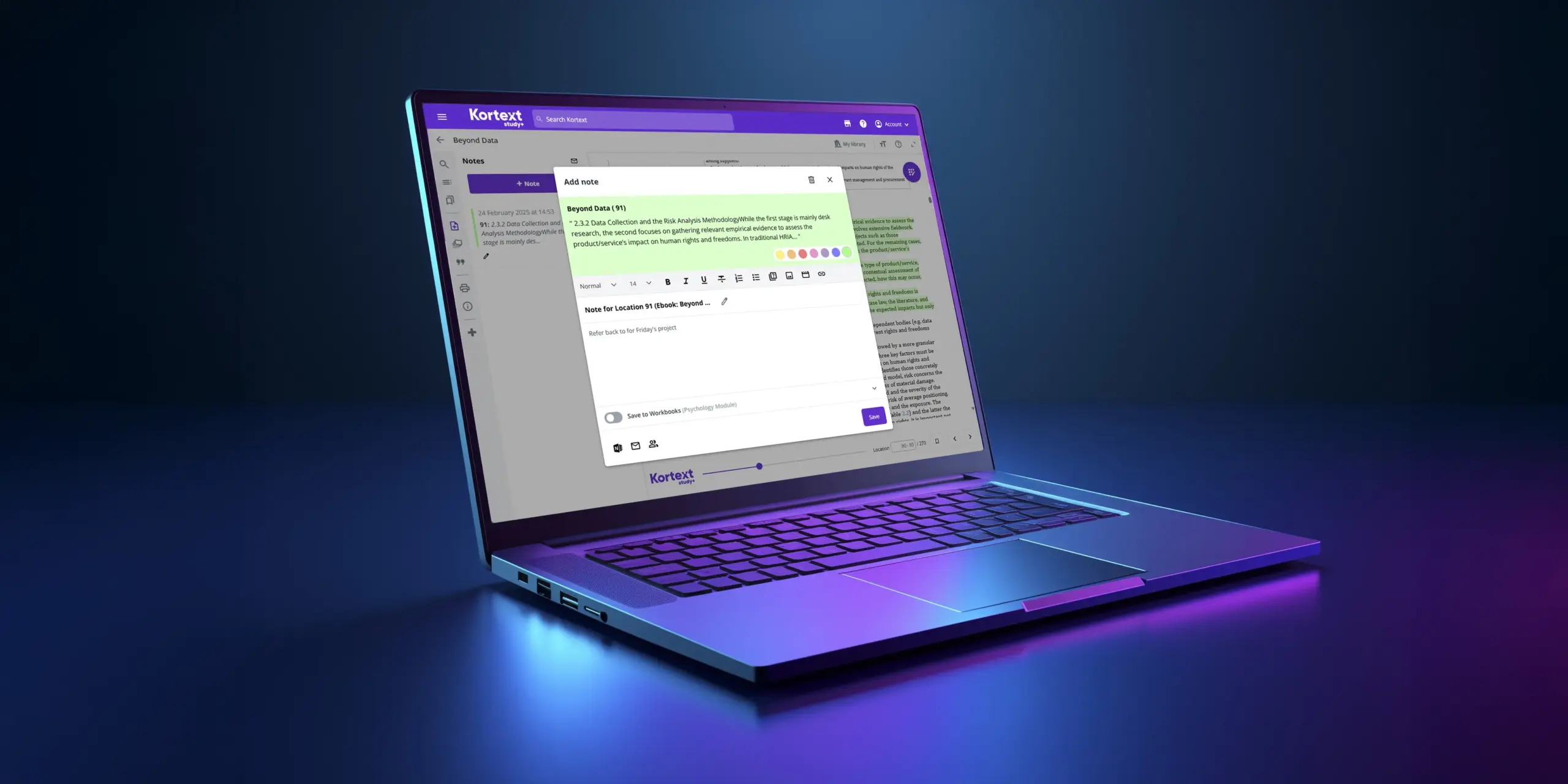Hello! I’m Radhika, an aspiring solicitor in my final year studying LLB Law at Middlesex University London. Being a Law student, reading textbooks is an integral part of my study routine to help me score high in my exams and assignments. Inevitably, purchasing multiple textbooks is a costly sacrifice in order to do well at university. When I heard could access free books with Kortext, I couldn’t resist giving the platform a go! I started accessing eTextbooks online with Kortext in my first year of university and have continued since. Despite my initial reservations of reading digitally, Kortext makes the transition to reading online seamless and a pleasant experience which I would recommended to all students to access.
Why eTextbooks are a good fit for me
eTextbooks are a great alternative to traditional paper textbooks, especially in today’s increasingly technologically dependent society. With hundreds of textbooks at my fingertips, studying has never been easier. With Kortext I can access all my books in one place and customize the way I study from reading in dark mode to changing the formatting – options that aren’t possible with a physical book.
Using eTextbooks can feel daunting if you think you’re not digitally inclined but, certainly for me, Kortext’s minimalistic web-design and user-friendly study tools makes adapting to digital learning a breeze. Here’s how I’ve been using eTextbooks to study to the max:
Books on the go!
Forget being weighed down by a bag full of heavy books everywhere you go – with eTextbooks on the Kortext platform, I can access all my eTextbooks on a single device, whether it be my own phone or a public computer. Quite literally, a weight off my shoulders! With Kortext, it doesn’t matter where I choose to read as the platform is available both online and offline. This means I can catchup with all my reading, whether I’m travelling home on the train or in the library – literally anywhere!
There’s no excuse for procrastination now.
Annotation – with no regrets!
When trying to get your head into studying, nothing beats cramming your notes into those small margins and struggling to read them later on. Whereas, if you’re borrowing your textbooks, you can’t just go defacing library property! With eTextbooks, I can do it all digitally. The highlighting and notes tools allow me to get creative with my study techniques, ultimately making me a more efficient learner. Having the option to choose from a range of vibrant colours to colour code my textbook allows you to read and group relevant information and make life a lot easier when it comes to revision . Unlike physical textbooks, I can erase my highlights and notes without creating a mess or confusion on the page. With eTextbooks, I can create as many notes as I want, anywhere on the page (and actually have legible notes I can read back during revision!).
Accessibility features
The features that come with using eTextbooks are a great addition because they’re all geared towards helping me study more easily. If, like me, you’re guilty of doing all your reading the night before, dark mode is a fantastic feature that helps reduce eye strain and dry eyes in low-light conditions. Despite its optical benefits, dark mode is a personal favourite feature due to its aesthetically pleasing finish.
I like to also use a split screen to directly add to my digital revision notes while reading. Conveniently, Kortext allows the option for you to choose whether to copy and paste with or without a reference. This is particularly useful when needing to reference direct quotes or academic opinions without doing the hard work yourself!
It can be easy to get distracted while reading, but with eTextbooks I can personalise my reading experience by changing the formatting such as the font and text size. Even something as simple as a clearer font and size makes reading more engaging and feel less like a chore.
Easy page navigation
When studying with a physical textbook, it can take hours of reading through irrelevant material to find that one small section, paragraph or quote needed to bring an essay to life – which is why the search tool on my eTextbook is a revelation. With the search tool, I can filter my books by keyword or topic to find what I need in seconds. This has saved me a huge amount of time, directing me to the right material and allowing me to explore where a keyword is discussed throughout the book.
Additionally, the interactive sidebar coupled with the bookmarks tool allows me to easily jump from one chapter to the next and flag important pages to refer to. I find the bookmark tool is especially helpful during coursework season as I can keep track of all my findings and never lose essential the page numbers.
Exporting notes
Collaboration is a must at university and being able to share my ideas with friends is a really effective method to check my own understanding of a topic and learn from eachother. The e-mailing tool on the eTextbook is a fantastic way to share notes and sections of a textbook that would help in group projects, study groups or with seminar questions. A clever way I like to use this tool is by exporting and e-mailing myself the notes from my textbook to add to my study notes.
It’s easy to think of eTextbooks as a physical book in a digital format – but that’s just not the case. From portability and accessibility to a variety of study tools, with eTextbooks the options are endless to personalise the study experience and make reading more interactive and enjoyable. Using eTextbooks through Kortext, I’ve been able to access, navigate through my course content and create study notes with ease, anytime, anywhere – and no more heavy lifting!
Happy studying 🙂
This blog was written by Radhika Morjaria, one of Kortext’s Student Ambassadors from Middlesex University, London.

Radhika Morjaria – Student Ambassador near to London Bridge