Five ways Kortext supports accessible learning
In 2021/22, disabled students constituted almost a fifth of domestic enrolments in UK higher education, according to HESA.
However, statistics show that students with reported disabilities had lower rates of continuation, completion, attainment and progression overall in the same period. Further, students with reported disabilities expressed lower levels of satisfaction than other students with how well library resources supported their learning in the 2023 National Student Survey.
So how can we foster an accessible learning environment that enables all students to succeed?
Our accessibility commitment
Kortext is committed to providing the best user experience for everyone, regardless of disability or impairment, to meet the needs of all students and challenge barriers to learning.
We’ve selected five of the many accessibility features available in our content depending on the file type (EPUB or PDF) supplied by publishers.
1. Read aloud
Convert text to speech with our read aloud feature, available in both EPUB and PDF content.
Choose between two narrators (Libby or Ryan), with a sliding scale to speed up or slow down the pace of narration, and options to skip forward or skip back.
As well as a built-in reader, our app also works with other screen reading software such as NV Access, JAWS, TalkBack and VoiceOver.
Hearing text read aloud benefits visually impaired people, those with dyslexia and other learning disabilities, people who prefer auditory learning, and anyone who multi-tasks or commutes.
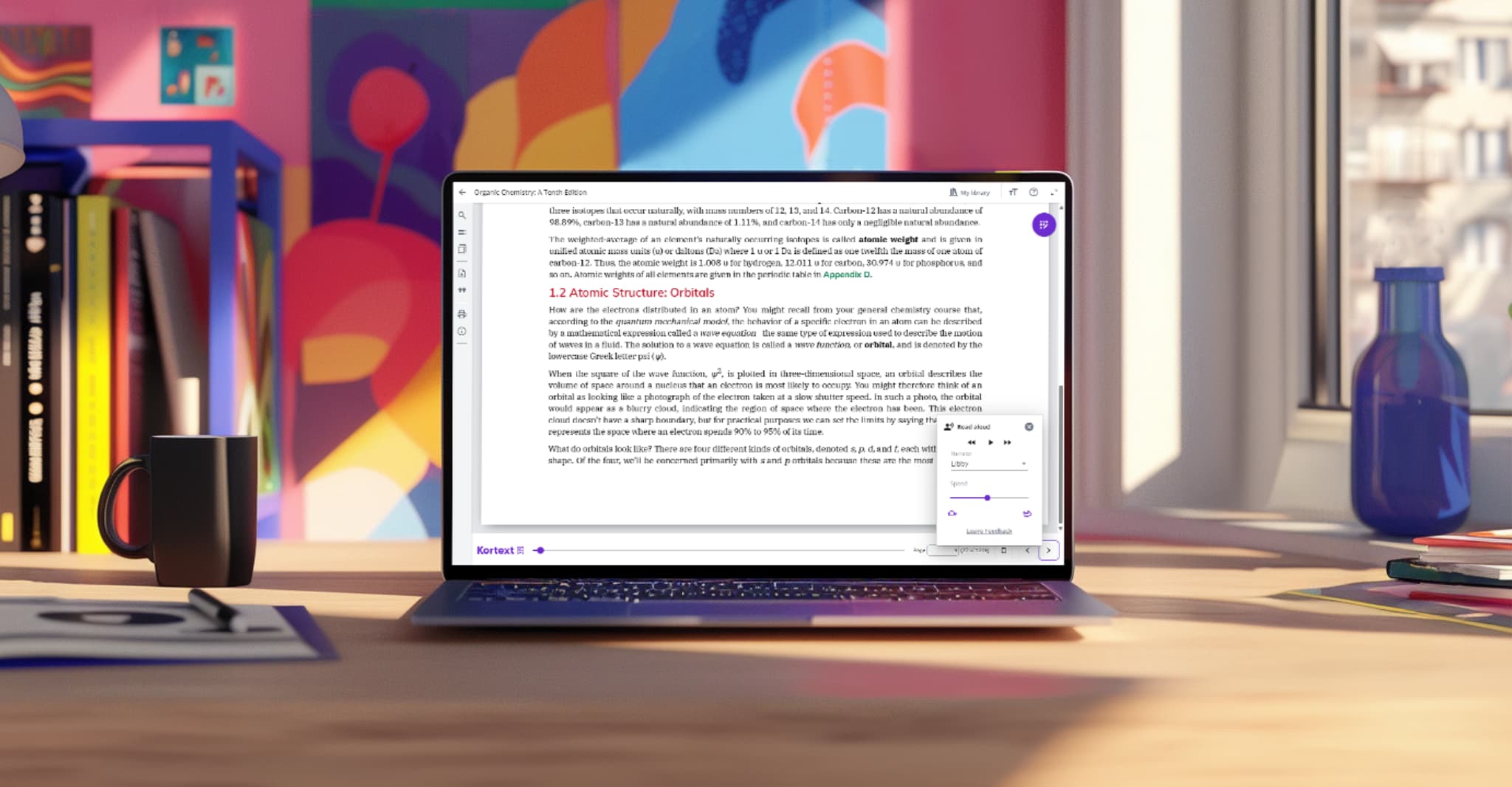
2. Text options
Customise the reading experience in EPUB files with a choice of font styles (including OpenDyslexic) and text size.
The OpenDyslexic font was created to help people with dyslexia, using letters with heavy-weighted bottoms and unique shapes to improve letter recognition and prevent confusion.
Adjusting text size and font benefits visually impaired people, plus those with dyslexia and other learning disabilities. Customisable text also adapts to various screen sizes and helps with content in translation as words and sentences are different lengths in different languages.
3. Background options
Choose between several coloured backgrounds in EPUBs, such as sepia, yellow, blue, green and peach, plus dark mode (white text on a black background).
Ensuring sufficient contrast between text and background helps people with low contrast sensitivity and those with colour blindness. It also improves visibility for all users in various lighting conditions (for example reducing glare in bright sunlight).
Further, using coloured paper (or backgrounds) reduces visual stress for people with dyslexia making words easier to distinguish, eliminating visual distortions and enhancing visual processing. Also, different colours benefit different people, so a choice of background colours enables readers to select a preference based on their individual needs.
4. Display options
Choose how to navigate through EPUB content using display options like scroll or pages mode and auto, single or double page view.
Enlarge text using magnification tools in a PDF (zoom in or out; fit to width or height). In an EPUB, change the font style or increase the font size to reflow the text in the reader screen.
Reflow adjusts text to fit the screen, ensuring it remains within a single column without the need for horizontal scrolling. This helps all readers, but particularly those with low vision, by reducing the need for constant scrolling and preventing content from being cut off or hidden off-screen.
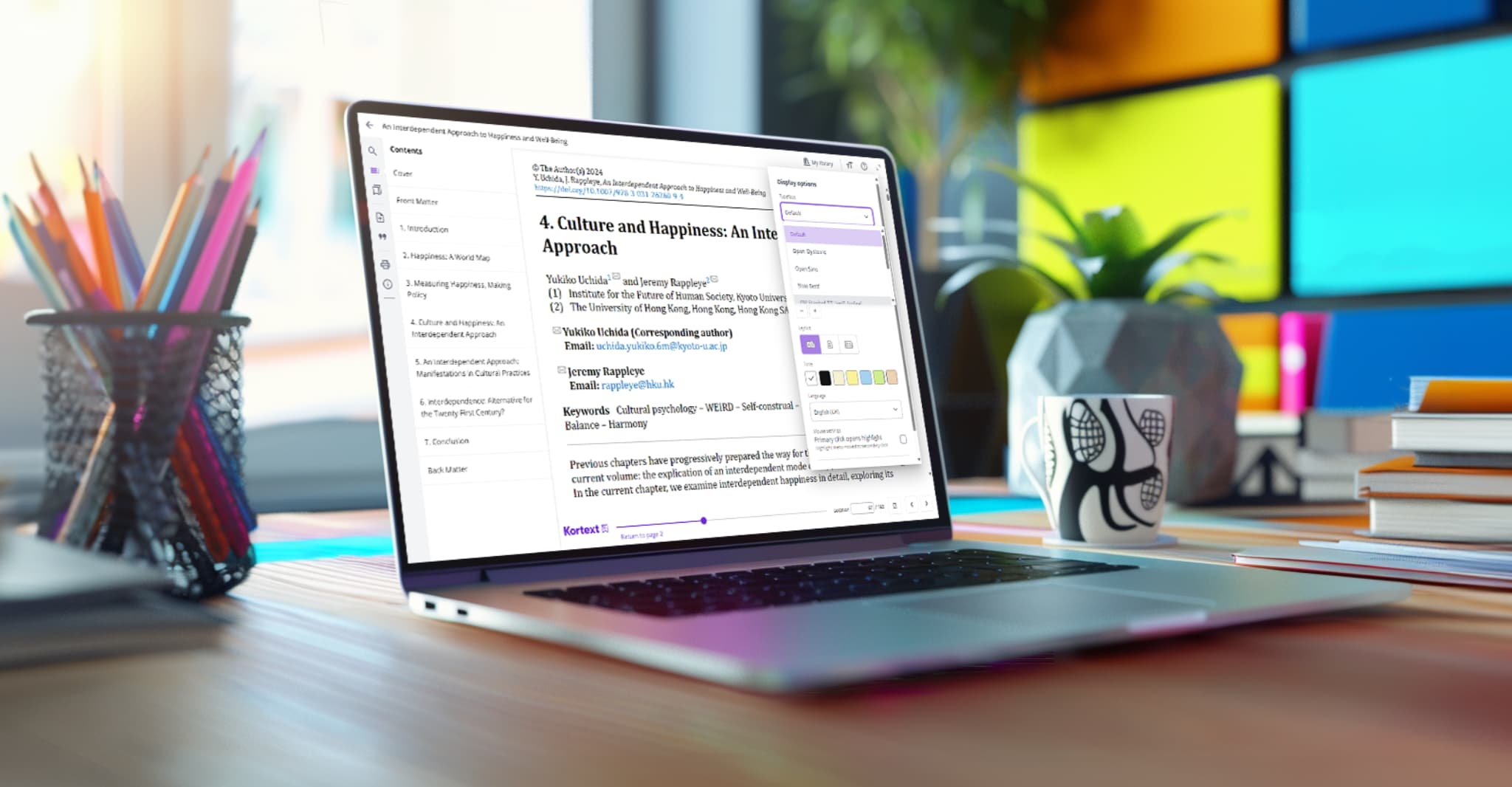
5. Offline reading
Once a student has downloaded an eBook whilst online, it can be read offline in the Kortext app. Any study activity (such as highlighting, note-taking, etc.) carried out offline will sync across any other devices using the Kortext platform once the student is online again.
This ability to read offline makes it possible for students to learn anytime, anywhere, on any device. It also helps to bridge the digital divide, making learning more inclusive.
Indeed, a Jisc survey found that over half of UK higher education students faced Wi-Fi issues, both on- and off-campus, with 34% struggling with mobile data costs. Students reported that these issues ‘hindered their ability to learn, research or complete tasks’.
Meeting accessibility standards
As a minimum, all our content aims to conform to level AA of the latest Web Content Accessibility Guidelines, which detail how to make web content accessible.
We’re also proud to have achieved a 100% gold ASPIREscore for the quality of information provided in our accessibility statement. In fact, Kortext has been a supporter of ASPIRE since its inception in 2018, winning an excellence award at the inaugural ASPIRE Awards in 2019.
Accessibility support
There are many more accessibility features on the Kortext platform, detailed in our accessibility statement, and we are continually working to enhance the accessibility of all our products.
If you experience any problems or have any queries about accessibility, please email us at accessibility@kortext.com or call us on 01202 551203 for assistance.

