Since the launch of ChatGPT, new generative AI tools have become a topic of much debate in higher education.
Over the last year, universities have been discussing their implications, with staff working to develop guidance on how these tools can – and cannot – be used by students.
A Jisc report found that students see generative AI tools as invaluable and ‘strongly advocate’ for the integration of AI into their education. Yet, they also had concerns about the accuracy of AI-generated content and the potential for false accusations of plagiarism.
In the report, students expressed ‘a desire for institution-recommended tools they can trust’. Delivering on this need, Kortext has developed Kortext Premium – a suite of AI-powered study tools integrated into the Arcturus platform as an upgrade to Kortext Essential.
Unlike other generative AI tools, Kortext Premium uses only institution-approved materials provisioned through the Kortext platform.
Our trusted AI-powered tools summarise content, generate insightful study notes and create interactive Q&A to reinforce learning. Let’s a take a look at each tool in more detail.
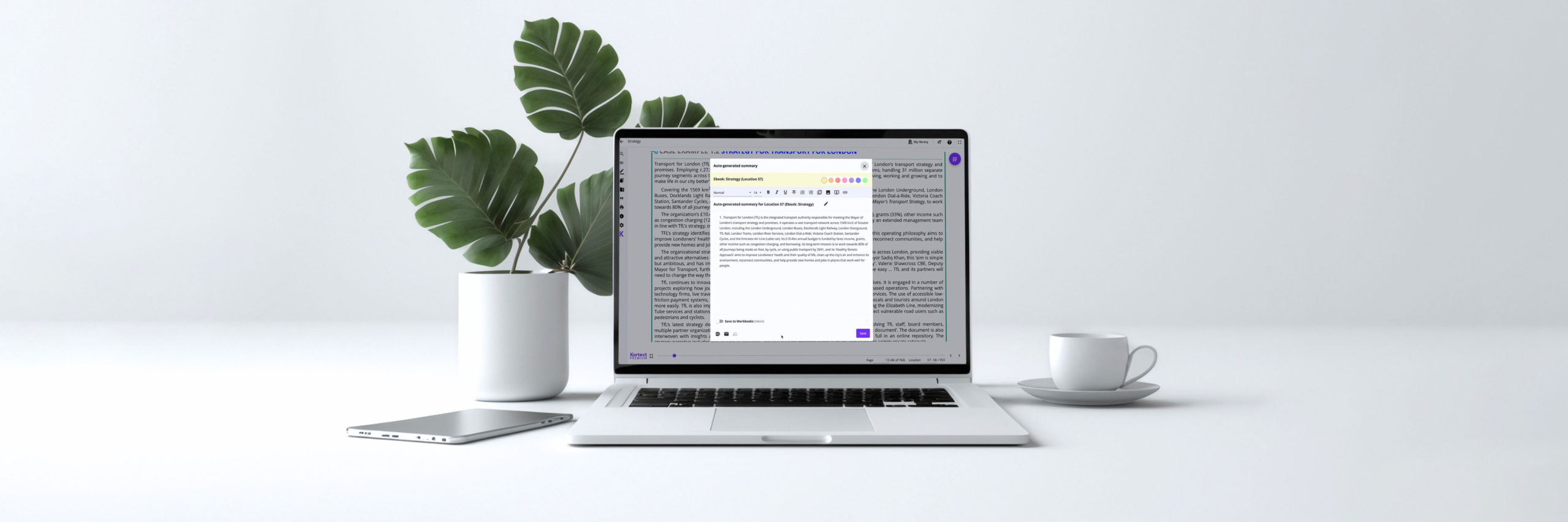
Summarise
Effective note-making is an essential part of studying, but it can be challenging. For some students, the volume of reading, the language of academic texts, and the amount of writing can be difficult.
Lack of time can also be a factor, with students juggling many commitments – including part-time work – while academics themselves are managing heavy workloads.
Summarise allows you to create a concise outline of text in seconds, enabling you to engage in more complex learning activities in the time available.
To summarise a page, tap on the purple widget in the top right of the Kortext eReader, then tap on the ‘Summarise’ icon. Alternatively, highlight a section, hover over ‘Study tools’ in the pop-up menu, then tap on ‘Summarise’.
You can save a summary to a Workbook (more on this in a later blog), or share it with peers using Groups or via email.
Stella Cottrell, a study skills expert, says that editing your notes and adding your own thoughts can help you understand and remember them better.
Kortext’s rich-text editor enables you to format notes using italic, bold and underline, plus you can add information (including links to web pages, images and videos) as your understanding of a topic grows.
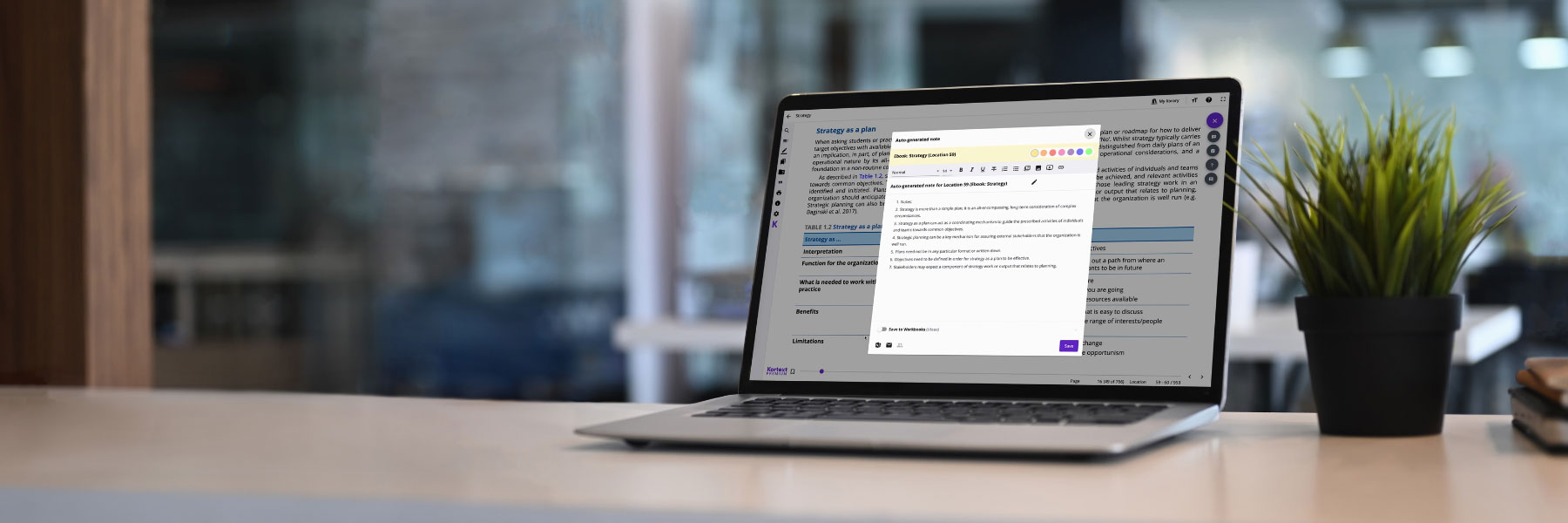
AI study notes
For some people, a list of information is easier to digest than paragraphs of text.
AI study notes allow you to capture key details from a page or selected text in a bullet pointed or numbered list (known as ‘linear notes’).
It’s the most common method of note-making, providing a simple way to record information. The clear, logical structure is useful for comparing advantages and disadvantages, following the development of an argument, and breaking down complex material.
Brief, well organised notes can help students with assignment writing and exam revision. Meanwhile, academics can capture information efficiently for inclusion in teaching materials or research notes.
To create an AI study note for a page, tap on the purple widget as before, then tap on the ‘Study notes’ icon. Alternatively, highlight a section, hover over ‘Study tools’ in the pop-up menu, then tap on ‘Notes’.
Just like Summarise, you can save and share an AI study note.
The edit function allows you to make linear notes more effective, by adding headings and sub-headings to organise content, or highlighting and colour coding text to make key details stand out.
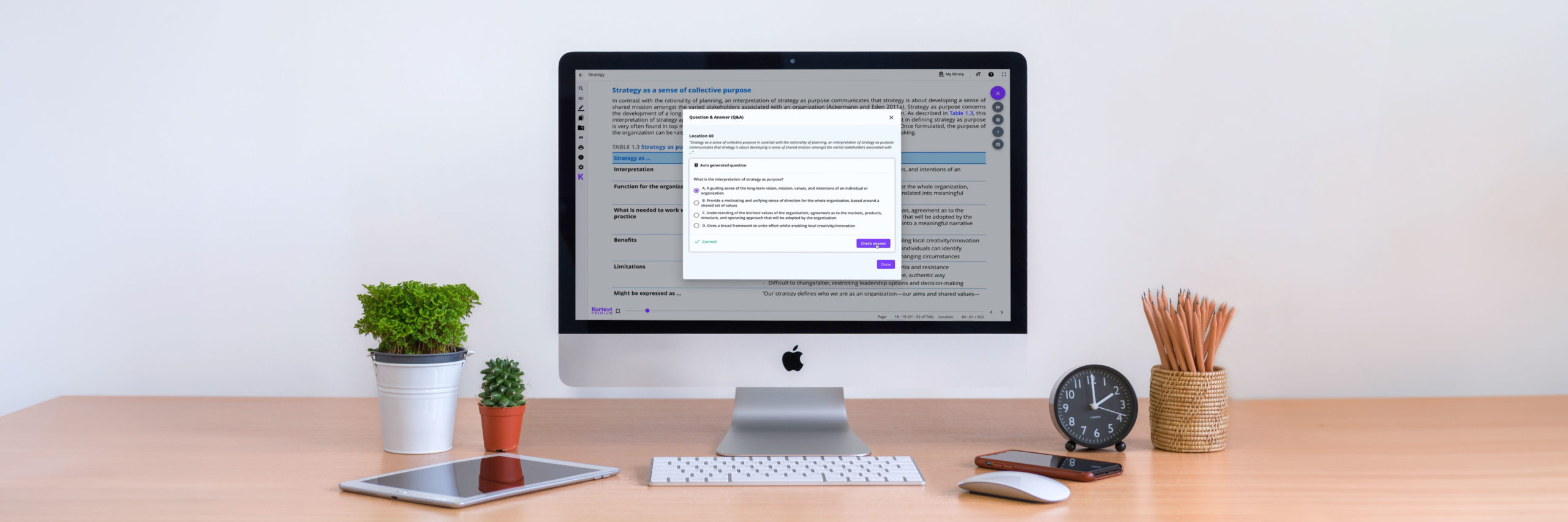
Q&A
When reading online do you take the information in, or do you find that your eyes glaze over as you skim the pages and you can’t remember anything you’ve just read?
The solution is to read interactively – engaging your brain with the text for more effective learning.
This means noting the key points and enriching them with your own thoughts, as we’ve seen above with Summarise and AI study notes.
It also includes thinking critically about what you’re reading. According to Stella Cottrell, asking questions stimulates your brain to find answers. She recommends pausing frequently when reading to check what you’ve absorbed and whether you really understand the content.
The Q&A tool enables students to generate multiple choice questions on an eBook in seconds. The number of questions will depend on the amount of text selected.
To create Q&A on a page, tap on the purple widget as before, then tap on the ‘Page Q & A’ icon. Alternatively, highlight a section, hover over ‘Study tools’ in the pop-up menu, then tap on ‘Q & A’.
For each question, choose an answer from the options given, tap ‘Check answer’, then your selection is marked instantly as correct or incorrect.
Q&A encourages students to stop and reflect on what they’ve read, encouraging deeper learning. It also helps them to identify areas that need more attention to address gaps in their knowledge.
Conclusion
Kortext Premium’s cutting-edge study tools enable students and academics to harness the power of generative AI within a safe environment to save time, increase efficiency and reinforce learning.
To discover how Kortext Premium can transform the way your institution engages with digital learning materials, tap here.

