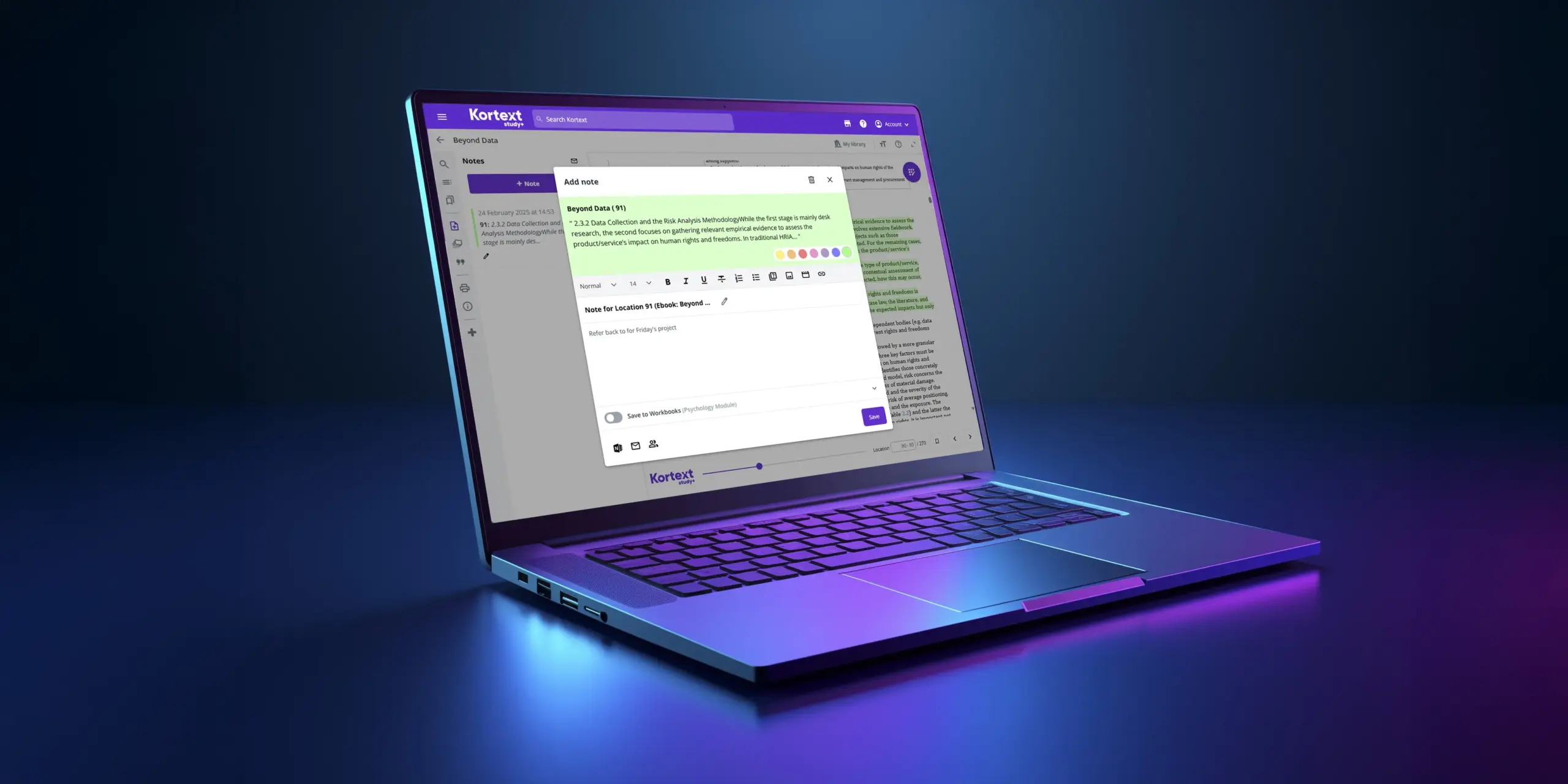While no definitive statistics on student use are available yet, a freedom of information request made to Scottish universities revealed thousands of student connections to the generative AI chatbot since May.
It’s clear that new generative AI tools are revolutionising education, but how can universities enable students to use these technologies in a risk-free way?
Unlock the power of generative AI – safely
A JISC study uncovered how students are using generative AI. It helps them with planning, writing and revising, while international students find it invaluable as a translation tool.
However, students were concerned about the accuracy of AI-generated content and the potential for false accusations of plagiarism from AI detection systems, expressing ‘a desire for institution-recommended tools they can trust’.
Delivering on this need, we have developed Kortext Premium – a suite of next-generation AI-powered study tools, seamlessly integrated into the Arcturus platform as an upgrade to Kortext Essential.
Let’s explore Kortext’s Premium’s innovative features in more detail.
Summarise
Avoid information overload with Summarise.
Create a concise outline of your chosen text – whether that’s a short extract or a whole page – in seconds. You can add to, edit, save, and share summaries too.
We know that students these days are juggling many commitments. Summarise helps you to maximise study time, enabling you to focus on more complex learning activities.
We understand, too, that academics are managing large workloads. Save time when preparing teaching materials by using Kortext Premium’s Summarise tool.
AI study notes
If you find a list of information easier to digest, try AI study notes.
Produce short bullet-points encapsulating key information from selected text or a whole page. As with Summarise, you can add to, edit, save, and share these notes.
Well-structured, succinct notes help students with assignment writing and are invaluable when it comes to exam revision.
Time-pressured academics can break down content quickly and easily for inclusion into teaching materials, or their own research, with Kortext Premium’s AI study notes.
Q&A
Reinforce learning and challenge yourself with Q&A.
Generate questions on selected text or a whole page within seconds. Pick an answer for each multiple-choice question to check your understanding.
With instant marking of answers as correct or incorrect, you can identify areas that need more attention and address gaps in your knowledge.
Kortext Premium’s interactive Q&A encourages deeper learning, and works in tandem with our other AI study tools.
Citations
Save time and make referencing stress-free with our Citations tool.
Highlight content to create an in-text citation, then generate a reference for your bibliography using one of a selection of the most popular referencing styles.
You can copy a citation or reference to a clipboard for easy insertion into a Word document or export it to your chosen reference management software.
Unlike some unauthorised referencing apps, Kortext Premium’s Citations tool encourages students to develop good referencing practices in conjunction with library training and guidance.
Translate
Make education a truly global experience with Translate.
Select a section of text and instantly translate the content into more than 120 languages with complete accuracy.
International students, and those for whom English is an additional language, can now enjoy an inclusive learning environment, removing barriers to success.
Kortext Premium’s Translate tool enables universities to support a diverse, multicultural student population – and even expand their programmes overseas.
Workbooks
Streamline your teaching and learning experience with Workbooks.
Use Kortext’s study tools to highlight and make notes, helping you to identify and remember key points. Save notes for later in Workbooks, along with any AI-generated content.
If you’re juggling several assignments or projects, effortlessly organise your study materials in folders within Workbooks.
You can share information with peers, enabling students to learn from each other and collaborate with ease on group projects, even when you’re not able to meet face-to-face.
As an academic, you can facilitate peer learning activities using Workbooks, and co-create content with students to encourage active participation.
My files
There’s no need to worry about limited online space, as My files gives you 5GB of cloud storage enabling you to read, organise and share documents with ease.
You can even upload all your other course materials into My files, creating an efficient online learning environment, saving you time and reducing stress.
Video collections
Access 1.9 million videos on a wide variety of subjects – perfect for visual learners.
These can improve your learning experience by providing a more engaging way to absorb information, making complicated ideas easier to grasp.
Kortext Premium’s videos are supported by searchable transcripts, so if you’re an academic looking for relevant clips to insert in your teaching materials, it couldn’t be easier!
Video collections is part of Kortext’s largest ever library of resources – with more than 2.3 million eBooks and 13,000 Open Educational Resources (OERs) now available.
A whole world of learning possibilities is at your fingertips!
Unlock the power of trusted and reliable AI study tools at your institution with Kortext Premium. Tap here to discover more.