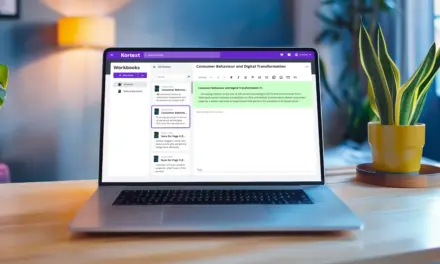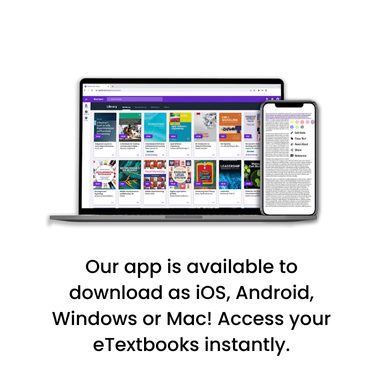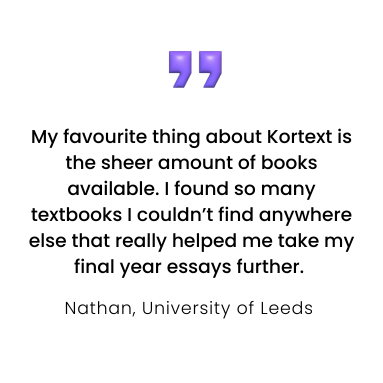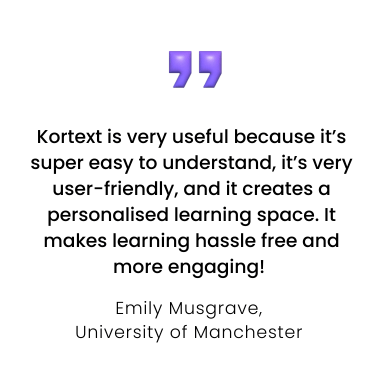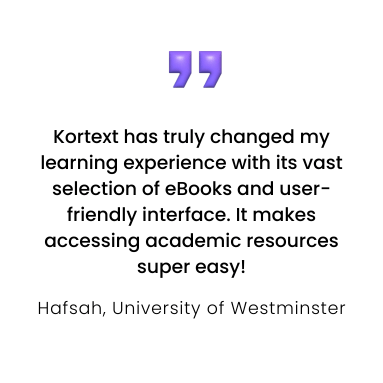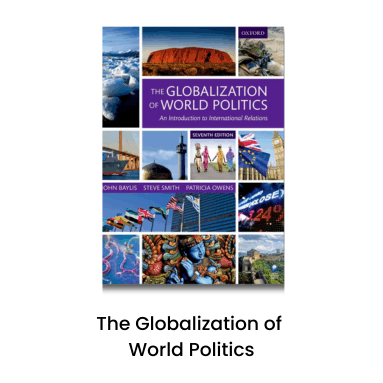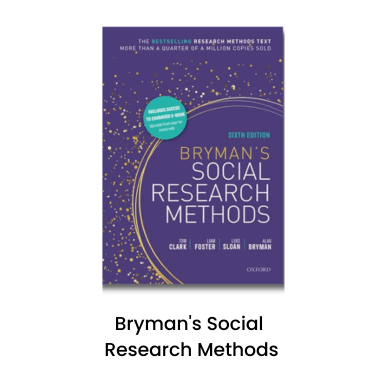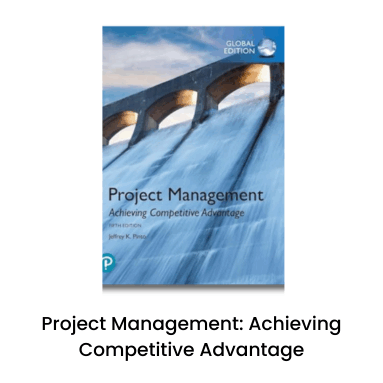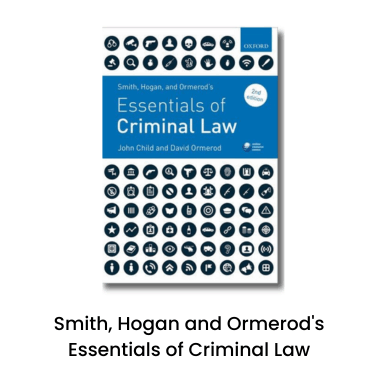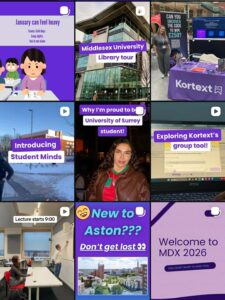Introducing our newest smart study tool – flashcards!
We’re excited to introduce the latest feature on Kortext study – Flashcards – designed to make your study sessions smarter and more effective.
Flashcards are a great way to help you remember important concepts, review key information, and make your learning more personalised. They’re especially helpful for studying for exams or getting a better understanding of difficult topics.
How they work
If you have a Kortext account, you’ll spot the Flashcard icon on the left-hand side of your eReader. Here’s what you can do:
- Create flashcards for an entire eBook
- Create flashcards for specific sections of text (via right clicking and choosing study tools)
- Build unique decks tailored to topics
- Shuffle your deck to mix things up and keep your studying fresh
- Expand flashcards to full screen.
You can edit or delete them anytime to keep your study materials organised and up to date Watch this video below for a full tutorial:
How can they help me?
Kortext flashcards make it easier to lock in the information you need. By creating cards that focus on challenging concepts, you’ll reinforce your memory at just the right intervals for better recall.
Ready to make your first flashcard?
Log in to your Kortext study or study+ account today, hit the Flashcard button, and start building your own flashcard. Try them out and see how much more effectively you can retain information!