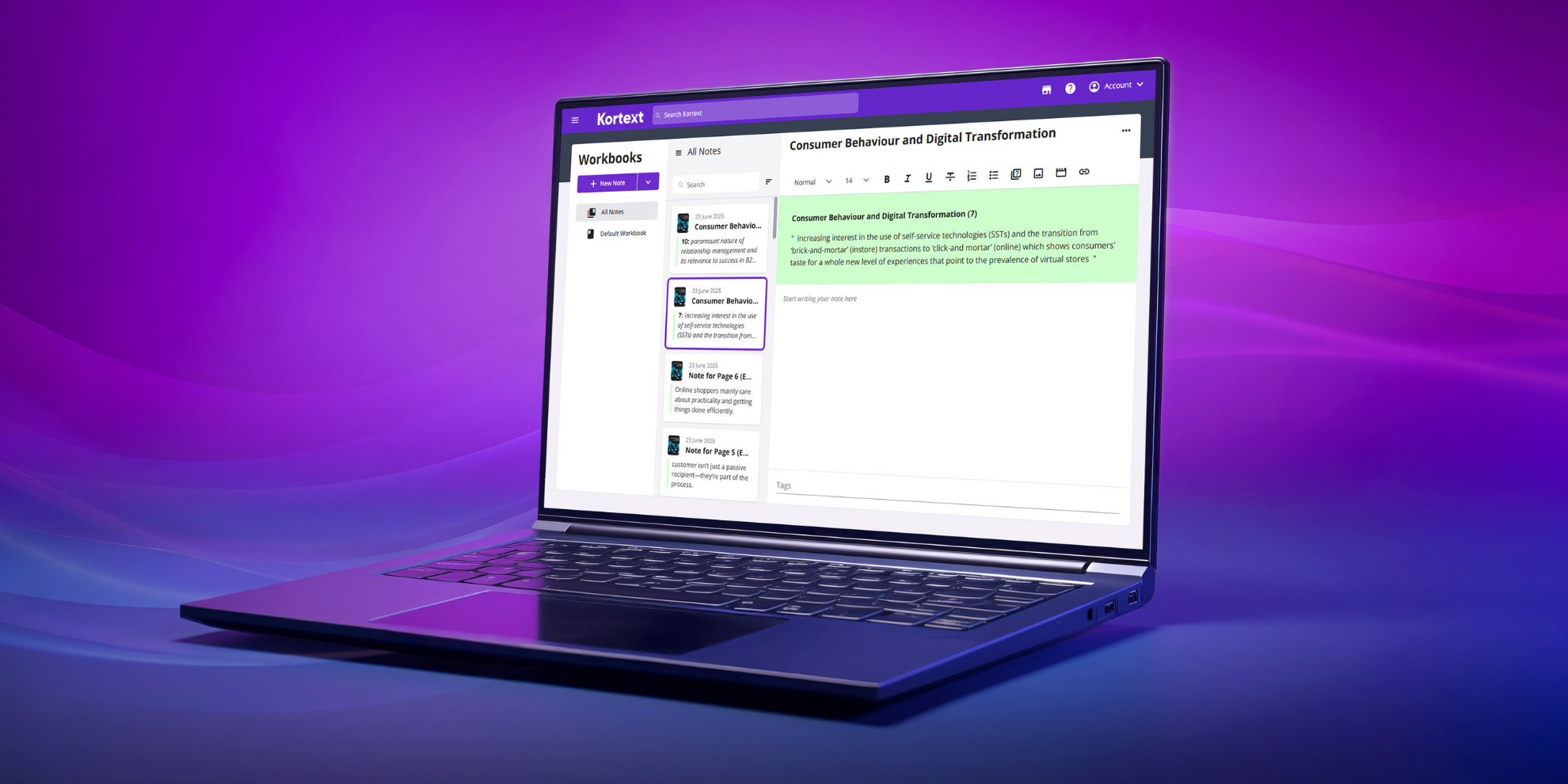We’ve expanded our offering to students by moving our Workbooks feature, previously only available on study+, over to Kortext study.
Students can create, organize, and share notes outside of the eReader within the Workbooks section of their library.
When creating a note, users will now see a Save to Workbooks toggle at the bottom of the pop–up. Click this to turn it purple and then select (or create) a Workbook, before clicking Save.
Students can even add notes that aren’t tied to an eTextbook by clicking Create note once inside a Workbook. They can also create folders to organize their notes using the drop–down menu.
With Workbooks, it’s now easier than ever for students to store notes, highlights, and web links in one handy digital space.
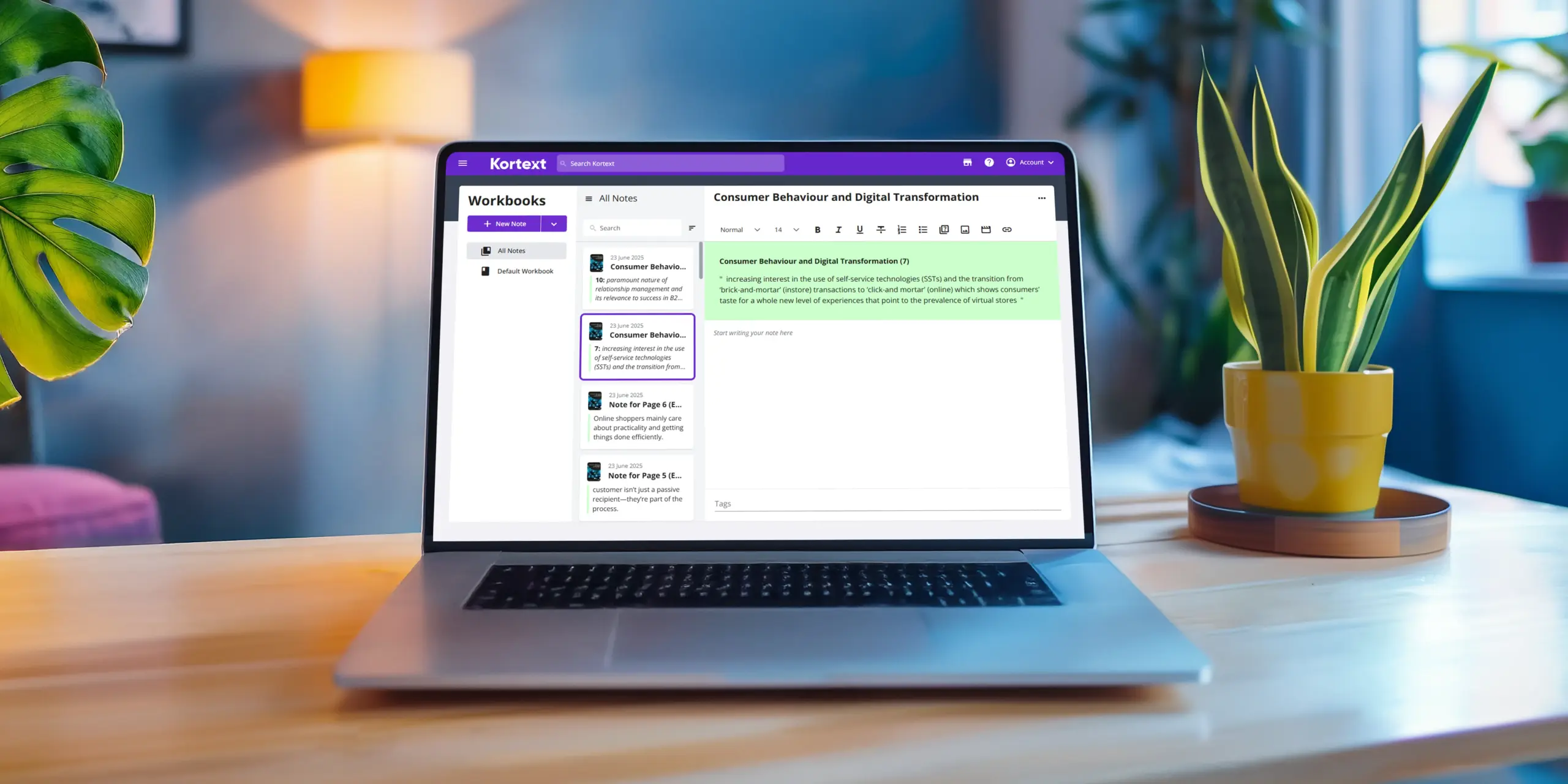
Workbooks joins our growing suite of tools available on the Kortext study platform, along with:
> Notes and highlights
Annotate a book with additional thoughts, color code sections of text, and link out to external web pages to support learning.
> My files
Use our smart study features in personal files by uploading them to Kortext.
> Groups
Collaborate with classmates and faculty by creating a group and inviting members to save and share study materials inside Kortext.
> Flashcards
Practice active recall of study knowledge by creating and playing flashcard decks.
> Read aloud
Customize narrator voice and adjust the pace of reading to experience eTextbook content in a way that suits a student’s learning style.
> Citations
Create in-text and bibliographical citations in a variety of top referencing styles in the Kortext eReader.
> Display options
Rediscover eTextbook content by customizing visual settings like font style, font size, background color, and more!
Want to check out the changes in your own account? Log in to Kortext to discover Workbooks today
Don’t miss more exciting updates coming soon! Be the first to know by following our LinkedIn page here.